Applies To:
Show Versions
BIG-IP GTM
- 11.5.10, 11.5.9, 11.5.8, 11.5.7, 11.5.6, 11.5.5, 11.5.4, 11.5.3, 11.5.2, 11.5.1
Overview: Screening and forwarding non-wide IP traffic to a pool of DNS servers
BIG-IP Global Traffic Manager (GTM) can function as a traffic screener in front of a pool of DNS servers. In this situation, BIG-IP GTM checks incoming DNS queries and if the query is for a wide IP, resolves the query. Otherwise, BIG-IP GTM forwards the DNS query to one of the servers in a pool of DNS servers, and that server handles the query.
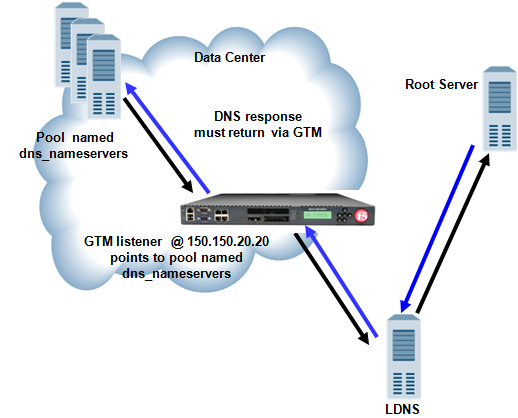 Traffic flow when BIG-IP GTM screens traffic to a pool of DNS servers
Traffic flow when BIG-IP GTM screens traffic to a pool of DNS servers
About listeners
A listener is a specialized virtual server that passively checks for DNS packets on port 53 and the IP address you assign to the listener. When a DNS query is sent to the IP address of the listener, BIG-IP GTM either handles the request locally or forwards the request to the appropriate resource.
Task summary
Perform these tasks to screen non-wide IP traffic and forward the traffic to a pool of DNS servers.





