Manual Chapter :
Overview: F5 Access for Android
Applies To:
Show Versions
BIG-IP APM
- 21.0.0, 17.5.1, 17.5.0, 17.1.3, 17.1.2, 17.1.1, 17.1.0, 17.0.0, 16.1.6, 16.1.5, 16.1.4, 16.1.3, 16.1.2, 16.1.1, 16.1.0, 16.0.1, 16.0.0, 15.1.9, 15.1.8, 15.1.7, 15.1.6, 15.1.5, 15.1.4, 15.1.3, 15.1.2, 15.1.1, 15.1.0, 15.0.1, 15.0.0, 14.1.5, 14.1.4, 14.1.3, 14.1.2, 14.1.0, 14.0.1, 14.0.0, 13.1.5, 13.1.4, 13.1.3, 13.1.1, 13.1.0
Overview: F5 Access for Android
Android
F5 Access and mobile devices
F5 Access for mobile devices provides full network access through
BIG-IP®
Access Policy Manager®
. With network access, users can run
applications such as RDP, SSH, Citrix, VMware View, and other enterprise applications on their
mobile devices. For information about how to use F5 Access on your device, refer to the
F5 Access for
.Android
User GuideF5 Access features include:
- Support for F5 Access on Chrome OS
- N-factor authentication (at least two input fields, password and passcode) support
- User name and password, client certificate, and RSA SecurID support
- Support for RSA SecurID software tokens
- Multiple input field support
- Credential caching support
- Support for biometric authentication, PIN, pattern, or device password to make a connection, when using cached credentials
- Support for checking information from client devices
- Support for roaming between cellular and WiFi networks
- Landing URI support
- Logging support to report issues
- Support for certificate-only authentication
- Support client certificate for DTLS tunnels and SSL tunnels
- Per-app VPN support for Android 5.0 and later
- Always-On mode for Android 7.0 and later for devices managed by an MDM
- Support for VPN tunnel on IPv6 single stack
- Support for APM VPN Proxy
About SAML support
F5 Access for
mobile devices
provides the following SAML support:- Service provider-initiated access only, for example, APM acting as the service provider (SP)
- Web Logon mode only
When you use F5 Access as a client performing the SP-initiated access, F5 Access first connects
to BIG-IP®
Access Policy Manager® (APM®). Because there is no
assertion, APM redirects the client to the IdP. The IdP then authenticates the user and redirects
F5 Access back to the SP with an assertion. APM then accepts the assertion and establishes a VPN
connection. You can then access back-end resources through F5 Access.
You can configure a BIG-IP system by configuring APM as an SP. The access policy associated
with the configuration assigns a SAML AAA resource followed by a Network Access Resource. For
more information about SAML configurations, refer to the
BIG-IP®
Access Policy Manager®: SAML Configuration
guide.About supported authentication types
F5 Access for
Android
provides these authentication types:Authentication type |
Description |
|---|---|
Regular Logon |
Provides the following two options:
|
Certificate-only |
Provides a certificate-only authentication without a username and password by adding a
certificate in the configuration while leaving the username field empty. |
Web Logon |
Provides the following three options:
|
About establishing VPN connections
You can use F5 Access to establish a VPN tunnel connection.
About pre-logon checks supported for Android
devices
Android
devicesAccess Policy Manager® can check
unique identifying information from
an
Android
device. The supported
session variables, which become populated with the Android
device information, are gathered automatically, and can easily be combined
with an LDAP or AD query to implement white-listing in a custom action to improve access
context. This information allows the Access Policy Manager to perform pre-logon sequence
checks and operations based on information about the connecting device. Using such
information, the Access Policy Manager can perform the following tasks: - Deny access if theAndroidversion is less than the required level.
- Log UDID information.
This example displays an access policy with a custom
action of Device ID Check to check the device's UDID.
Example of a custom action for checking device's UDID
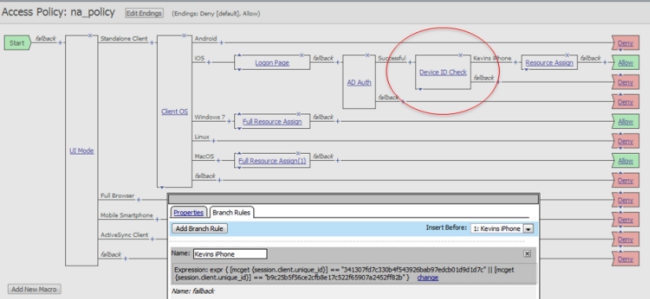
About network integration on Android devices
Android
devicesAccess Policy Manager® provides web application-level security to
prevent malware attacks. As an administrator, you can enforce all web access through a secured
gateway, as well as bypass secure gateways for internal resources. This is especially helpful,
for example, when you have clients using corporate tablets, smartphones, or other mobile
devices to browse the web.

About IPv6 single stack support
F5 Access supports VPN tunnel on IPv6 single stack devices.
Supported APM deployment scenario
F5 Access running on devices with IPv6 single stack can establish VPN connection with BIG-IP APM that communicates over IPv4. However, it requires a NAT64 translator to perform the required IPv6 to IPv4 protocol conversion. Refer to the APM supported configuration section for more information.
F5 Access client supports the specified deployment scenario as long as the NAT64 conversion device is used between the client and BIG-IP APM.
Following is the simple block diagram that illustrates the supported deployment scenario:
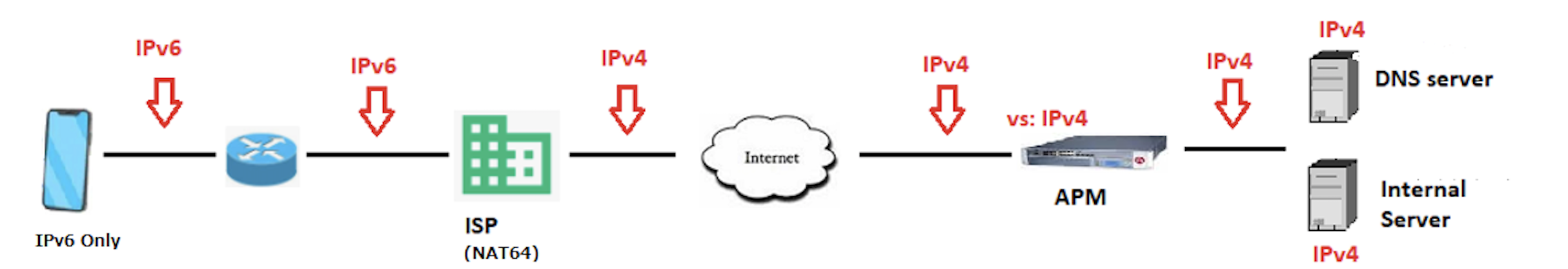
APM supported configuration:
Basic IPv4 APM network access configuration with IPv4 lease pool.
Map IPv6 to IPv4 protocol conversion through NAT64
For the BIG-IP system, Network Address Translation (NAT64) functions as a
translator that maps F5 Access client IPv6 private addresses to BIG-IP IPv4 internet public
addresses. NAT64 translates the client IPv6 addresses to the BIG-IP IPv4 addresses and allows
Internet traffic from an IPv6 client to reach a public IPv4 server.
When IPv6 client initiates a request to the IPv4 server, the NAT64
translates the IPv6 into an IPv4 and sends the translated packet to the IPv4 server. After
receiving the IPv4 server packet, the NAT64 translates the IPv4 into an IPv6 and sends the
response to the client.
Note
: In the real-world deployments, the
ISP may possess the NAT64 capabilities required for IPv6 to IPv4 protocol conversion and
vice-versa.About APM VPN proxy support on Android
A proxy support is added for F5 Access Android client to make sure that
traffic flows through the back-end proxy server. Administrator can configure the proxy
settings on the BIG-IP. The configured proxy settings are shared with the client through
the existing secured channel (URL) and applied the settings to the VPN framework. When
the VPN connection is established, the traffic flows through the tunnel to the proxy
server enhances the security while providing access only to the authorized websites.
F5 Access application is limited by what the Google VPN framework supports.
Supported proxy related settings are either HTTP or HTTPS proxies using the pac file.
When the proxy is applied through the VPN, it has been noticed that proxy.pac is applied
system wide. Modify the pac file in case the proxy needs to be specific to spilt tunnel
scope.
For more information, refer to the K08508310
article.
Note:
Few applications may ignore the configured proxy settings. In such cases,
contact the support team of the respective application for assistance.




