Manual Chapter :
Enrolling and Signing in via SMS
Applies To:
Show Versions
BIG-IP APM
- 21.0.0, 17.5.1, 17.5.0, 17.1.3, 17.1.2, 17.1.1, 17.1.0, 17.0.0, 16.1.6, 16.1.5, 16.1.4, 16.1.3, 16.1.2, 16.1.1, 16.1.0, 15.1.10, 15.1.9
Enrolling and Signing in via SMS
To enroll additional factors without scanning QR code, click
Okta Verify
in the
Set up multifactor
authentication
screen and then click More options to enroll
.- SelectEnroll via smsfrom the drop-down list to enroll your device by sending an activation link using SMS.
- Enter your mobile phone number and clickNext.
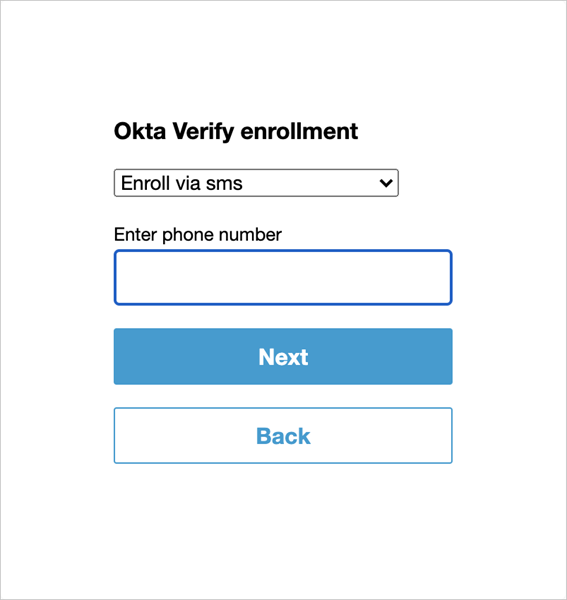
- Tap on the activation link to enroll your device for Okta MFA.Subsequent logins after device enrollment via SMS allow you to enter a security code that is sent to your mobile device.





