Manual Chapter :
Amazon Web Services Scaling Groups Overview
Applies To:
Show Versions
BIG-IQ Centralized Management
- 8.4.0, 8.3.0, 8.2.0, 8.1.0, 8.0.0, 7.1.0
Amazon Web Services Scaling Groups Overview
Auto-scaling BIG-IP VE devices in AWS cloud
F5 BIG-IQ Centralized Management makes it straightforward for you to
securely manage traffic to your applications in an AWS cloud using a service scaling
group (SSG). You specify in the SSG the parameters that prompt the AWS cloud to
dynamically and automatically deploy or delete BIG-IP VE devices as needed.
From a centralized, single-pane of glass view, you can monitor the
health and statistics of your applications as well as devices that are load balancing
traffic and hosting applications. You can also set up alert thresholds to immediately
notify you of certain events.
When BIG-IQ deploys a BIG-IP
device to an SSG, the device is provisioned with a single network interface. Only
devices with a single network interface are supported in an SSG.
There are two primary deployment options for managing the BIG-IP VE
devices in your SSG.
Option 1 - BIG-IQ Centralized Management in a private
cloud or on-premises
Manage BIG-IP devices in an AWS cloud using a BIG-IQ system housed
in your private cloud or on-premises environment. With this option, you need a VPN
tunnel to communicate between BIG-IQ and the BIG-IP VE devices in the SSG.
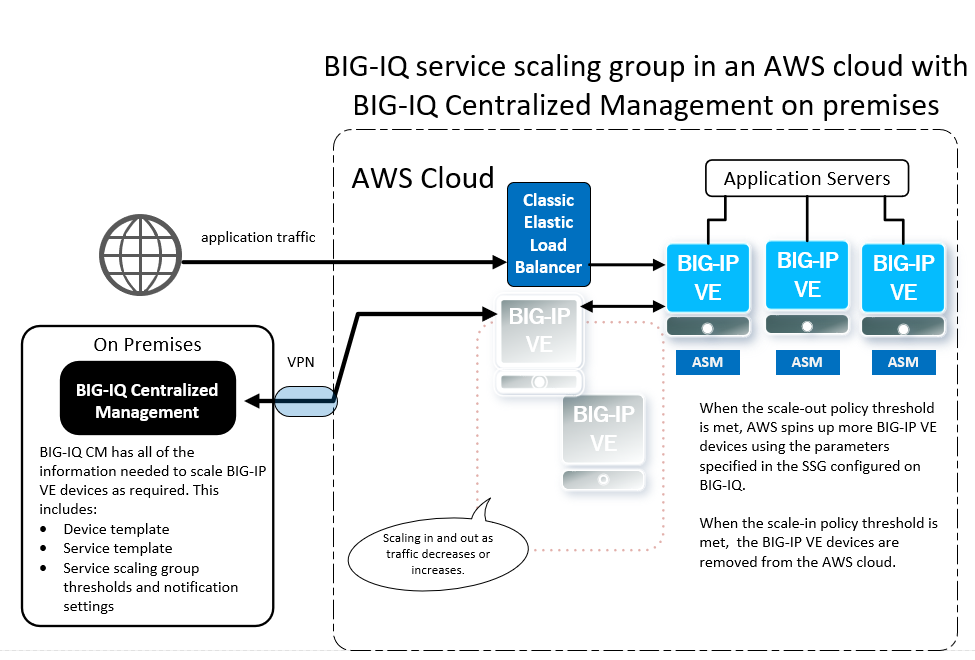
Option 2 - BIG-IQ Centralized Management in the AWS
cloud
Manage BIG-IP devices in an AWS cloud with a BIG-IQ system that is
also in the AWS cloud.
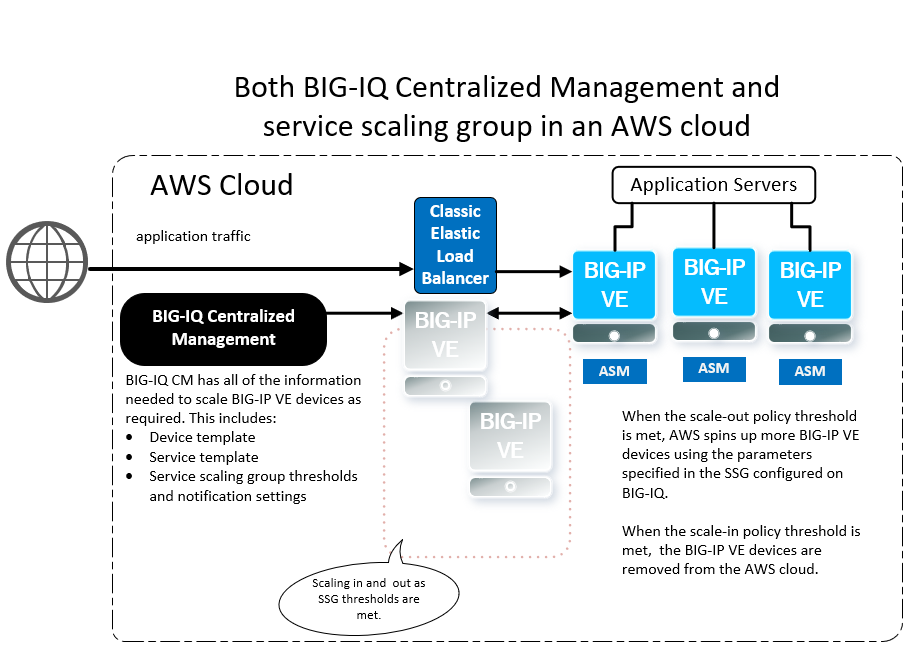
By default, the Classic Elastic Load
Balancer uses the Round-Robin method for load balancing traffic to BIG-IP VE
devices in an SSG. The BIG-IP devices also use Round-Robin by default to load
balance traffic to its application servers.
After you set up the SSG, you can provide self-service application
deployment rights to your application managers. With role-based access control, you
simplify the application managers' experience by restricting their read/write access
to only the resources they need to do their jobs with the ability to customize the
applications they need to deploy (within your specified parameters). That means they
don't have to ask you each time a new resource is needed. Application managers can
also set up their own alerts for health notifications so they can keep an eye on
things and let you know if there are issues you need to take care of.
How do I start auto-scaling BIG-IP VE devices in AWS?
Before you begin setting up an AWS service scaling group (SSG), you need to make a couple of decisions.
- The primary decision is whether to house all of the resources needed for this SSG in the AWS environment, or to house everything except the devices in a private cloud.
- The other significant decision is whether to use an AWS marketplace license or purchase a BYOL utility license (also referred to as PAYG) in advance.
Regardless of where your resources reside, before you can set up an SSG you must install and configure a BIG-IQ device and a data collection device. When you house everything in AWS, you install them there. If your resources are in a private cloud or on-premise, then you install them as virtual editions there. When you use a private cloud or on-premise solution, you also need to configure a virtual private network to facilitate communication between your cloud and the service scaling group.
For specifications and requirements for the VPN
needed to facilitate communication between AWS and your private cloud, refer to
Configuration requirements for an AWS VPN
on
support.f5.com
.If you use an AWS marketplace license for the devices in your SSG, you set that up during your AWS environment configuration. If you use a BYOL license, you purchase it ahead of time, and then activate the pool of BYOL licenses on the BIG-IQ so it can act as a license server.
Instructions for setting up the BIG-IQ systems and data collection devices you need before you start configuring the SSG to manage applications are in the
Planning and Implementing an F5 BIG IQ Centralized Management
guide on support.f5.com
.To start auto-scaling BIG-IP VE devices for applications in AWS, you need to complete these procedures.
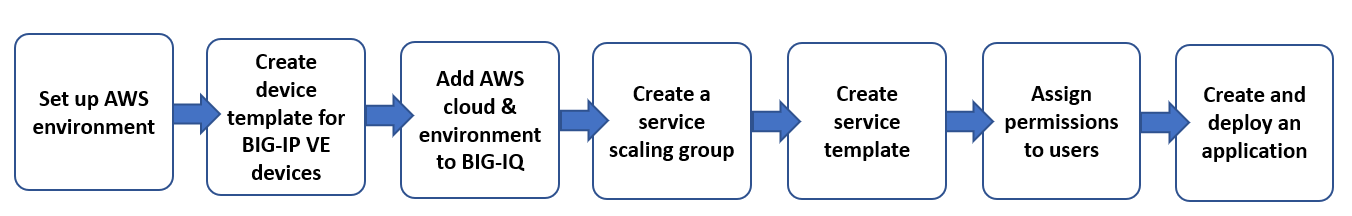
- Set up an environment on AWS that houses the resources for this SSG.
- Create a BIG-IP device template that AWS uses to create BIG-IP VE devices when application traffic increases and you need to scale out.
- Add provider and environmental details to BIG-IQ by creating an AWS cloud provider and cloud environment.
- Create a service scaling group where you specify thresholds and alert settings for auto-scaling and health monitoring.
- Create a service template to standardize an application for self-service deployment.
- Give users role-based access to the service template and the service scaling group resources.
- Use one of the templates you have permissions for to create an application and deploy it to the devices in a service scaling group.
BIG-IP VE device licensing overview
New BIG-IP devices created for your service scaling group (SSG)
are licensed using one of two licensing options.
- AWSMarketplace
- If you use an F5AWSMarketplace license, when you configure yourAWScloud environment on the BIG-IQ, you select the product offering that provides the kind of service and performance levels your application services require. When new instances are created, you get billed for the resources you consume. When those instances are no longer needed, you stop paying for them. This saves you money, because you aren't billed for any BIG-IP VE instances not being used.
- Bring your own license(BYOL)
- With this option, you pay all of your licensing fees up front. As long as your traffic is fairly steady and you have a pretty good idea of how much traffic to expect, this can save you money because the rates are less expensive when you pay in advance for the resources you need. When you choose this option, you purchase and activate the license before you configure theAWScloud environment on the BIG-IQ.





