Manual Chapter :
Generate a security policy audit
Applies To:
Show Versions
BIG-IQ Centralized Management
- 8.0.0
Generate a security policy audit
When analyzing a Web Application Security policy, ensure that it is a child policy.
Analyze the protection status and application security provided by your Web Application Security policy. Generate an audit that allows you to view the policy's overall protection capabilities and a list of system-provided recommendations for improvement.
- Go to .
- Click the check box next to the name of the security policy you would like to audit.You are not required to select a policy at this stage.
- ClickMoreand selectPolicy Analyzer.If you have not yet selected a policy, or you would like to analyze a different policy, select a security policy from SECURITY POLICY area in the upper left side of the screen. Once you select a policy, clickAnalyze.
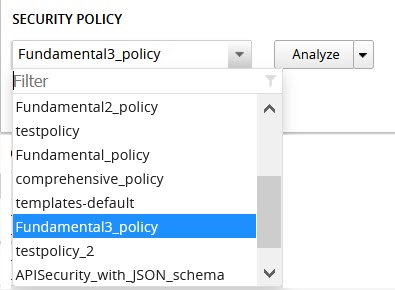
- To save a local copy of the the security audit, clickExportto download a CSV file of the information in the audit.
You have now generated a security policy audit, which will allow you to asses the current status of the policy's application protection capabilities.
You can use this audit to enable, ignore, and/or deploy policy recommendations listed on this screen. See
Overview of security policy audit
for more information.




