Manual Chapter :
System Overview
Applies To:
Show Versions
F5OS-A
- 1.0.1, 1.0.0
System Overview
Introducing F5 rSeries systems
F5
rSeries
platforms are powerful systems that are designed specifically for application
delivery performance and scalability.F5
rSeries
systems include a platform layer known as
F5OS, on which you can have multiple tenants. A tenant is a guest system running
software (for example, a BIG-IP system).This illustration shows a simplified
rSeries
deployment. The rSeries
system shown here has four tenants attached. You can have up to 8 tenants running at one time. 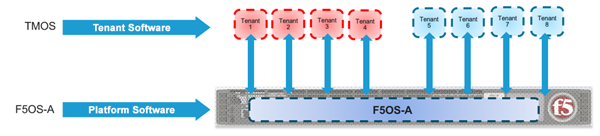
For more information about
rSeries
hardware components, see the platform guide for your hardware model at support.f5.com/csp/knowledge-center/hardware.F5 rSeries terminology
These are common elements for F5OS terminology.
Term |
Definition |
|---|---|
appliance mode |
Restricts user access to root and
Bash at the system
and the tenant levels. When enabled, the root user cannot log
in to the system by any means, including from the serial
console. Disabled by default. |
F5OS |
Operating system software
for the system. |
LAG |
Link aggregation group. A way to
group interfaces on the system so they function as a
single interface. The LAG (like a trunk on BIG-IP systems)
distributes traffic across multiple links increasing the
bandwidth by adding the bandwidth of multiple links
together. |
port
group |
A configuration object that is used
to control the mode of the physical ports, whether they are
bundled or unbundled, and adjust their speed. |
tenant |
A guest system (similar to a vCMP
guest) running software on the system. You can deploy multiple tenants on a system. |
webUI |
Browser-based user interfaces for
configuring the rSeries system. |
rSeries system licensing overview
rSeries
system licensing overviewBefore you can configure and use the
rSeries
system, you must activate a
valid license. The license service coordinates the license installation on the
system and configures the same license on the system and the tenants. Because
the license applies to the whole system, the tenants all inherit licenses from
the system.A base registration key, generated by
F5
, identifies a set
of entitlements and is used to obtain the license for an F5 product. The base
registration key with associated add-on keys are pre-installed on a new rSeries
system. If you do not have a base registration key, contact F5 Technical
Support (support.f5.com). You can obtain add-on keys
to enable additional features and functionality.For more information about licensing your
rSeries
system, see the System
licensing overview
section.Licensing terminology
Term |
Description |
|---|---|
entitlements |
Features and functionality of an F5
product that a customer can enable by purchasing a
license. |
base registration key |
A 27-character string that informs
the license server about which F5
products are included in the license. |
add-on key |
A 7-character string that enables
features on a device, in addition to the entitlements
associated with the device base registration key. |
dossier |
A digital fingerprint of an F5 product instance. The dossier
uniquely identifies the device. |
F5 rSeries system administration user/role
overview
You can configure and manage the
rSeries
system at two different levels: the platform layer or the individual tenants. Each has their own webUI, CLI, and REST API access.The users at the platform and tenant levels are independent from each other,
and the roles and what users can do are different depending on where the account was
created. Even if one person is performing more than one role, separate accounts are
needed at each level.
These roles are available on
rSeries
systems:- System administrator
- Manages the whole system configuration with read-write access to all system settings. Able to change the system root and admin passwords.
- Tenant administrator
- Has access to the tenant only. Performs user management on the deployed tenant(s). No management of therSeriessystem.
F5 rSeries administration tasks overview
There are many different tasks involved in administering an
rSeries
system. Though you might have several different administrators for the system and tenants, it is useful to have a general idea of all of the tasks involved and the order in which you might perform them. This is generally the order in which things happen, and it is just an overview of the many tasks involved:Before using this guide
- Complete hardware installation. For information about the hardware, see the platform guide for your hardware model at support.f5.com.
- Complete an initial configuration. For information about initial configuration, seeF5 rSeries Systems: Getting Startedat support.f5.com/csp/knowledge-center/software/F5OS.
- Make sure therSeriessystem is made accessible. Configure network settings, DHCP, DNS, NTP. For information about software installation, seeF5 rSeries Systems: Software Installation and Upgradeat support.f5.com/csp/knowledge-center/software/F5OS.
Plan the configuration
- What is the network configuration at the system level including management interfaces, port groups, interfaces, and VLANs. Will you use link aggregation or spanning tree protocol?
- How many administrators and operators will need accounts on the system? At the tenant level?
- How will system users be authenticated? RADIUS, TACACS+, or LDAP?
- How many tenants do you plan to deploy?
- What will the tenants be used for? For example, which application delivery modules will you be configuring? Multiple modules?
- The configuration can be modified later if needs change.
Configure the system
- Log in to the system.
- License the system, if it wasn't done already. See theSystem Settingssection.
- Adjust network settings such as management interfaces if needed. See theNetwork Settingssection.
- Optionally, create accounts for administrators, operators or tenants. See theUser Managementsection.
Deploy tenants
- Consider tenant resources needed with regard to the different tenant images of different sizes that are available. See theTenant Managementsection.
- Deploy one or more tenants. See theTenant Managementsection.
- Log in to each tenant and configure the systems as needed. For BIG-IP tenants, see the BIG-IP system documentation at support.f5.com.





