Manual Chapter :
Dashboard
Applies To:
Show Versions
F5OS-A
- 1.3.2, 1.3.1, 1.3.0
Dashboard
Dashboard
F5 rSeries dashboard overview
The system dashboard displays relevant system information when you log in to
the webUI.
The webUI fully supports Chrome and Firefox browsers.
Dashboard
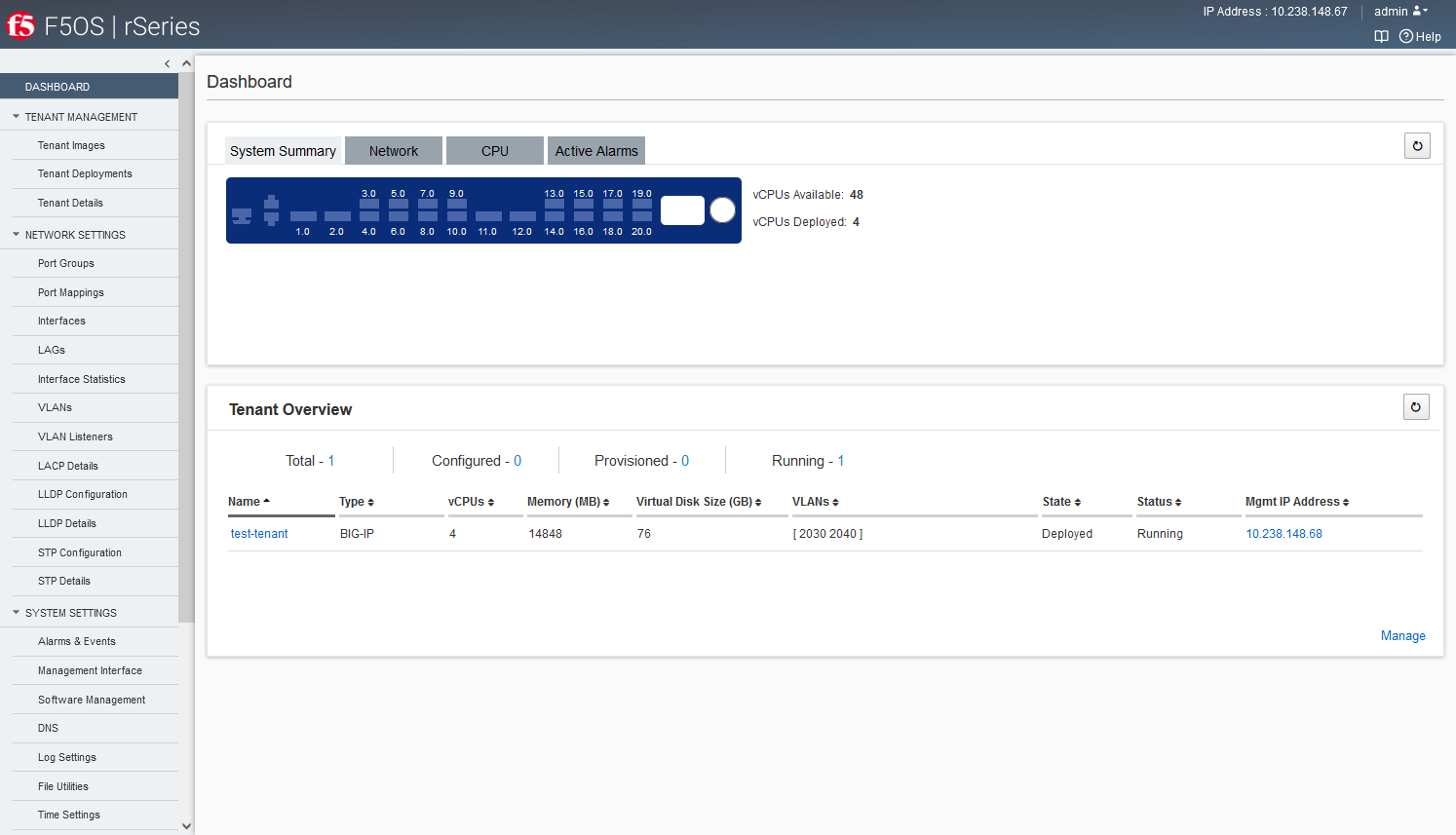
The top section of the dashboard includes these
sections:
- System Summary
- Shows information about system storage, hostname, IP address, product name, software versions, available vCPUs, and deployed vCPUs.
- Network
- Shows the current state for all system interfaces (ports) and displays port mappings.
- CPU
- Shows information about CPU utilization using a color-coded chart with hover text. The system updates the data in real time. ClickTenants (All)to filter the display for all or selected tenants only.
- Active Alarms
- Shows system alerts that have occurred recently. The system updates the alarms every few seconds. It shows the source of the alert, its severity, a brief description of what occurred, and when it happened.
The lower section includes an overview of tenants deployed
on the system.





