Manual Chapter :
Configuring DNS64
Applies To:
Show Versions
BIG-IP LTM
- 12.1.6, 12.1.5, 12.1.4, 12.1.3, 12.1.2, 12.1.1, 12.1.0
BIG-IP DNS
- 12.1.6, 12.1.5, 12.1.3, 12.1.2, 12.1.1, 12.1.0
Overview: Configuring DNS64
You can configure BIG-IP®
Local Traffic Manager™ (LTM®) and BIG-IP® DNS systems to handle IPv6-only
client connection requests to IPv4-only servers on your network by returning an AAAA record
response to the client.
Note: When you are
configuring DNS64, in addition to the BIG-IP DNS license, the system requires both CGNAT and DNS
services licenses.
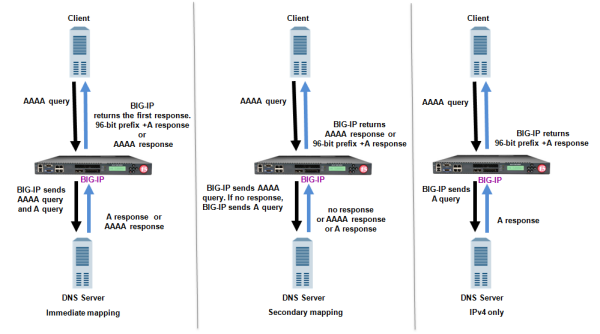
Mapping IPv6 addresses to IPv4 addresses
Task summary
Creating a custom DNS profile
Before you start, make sure that you
have activated licenses for BIG-IP® DNS, and both the CGNAT and DNS
services.
You can create a custom DNS profile
to configure how the BIG-IP system handles DNS queries.
Assigning a DNS profile to a DNS listener
This listener can now pass traffic between an IPv6-only client and an IPv4-only DNS
server.
Implementation result
You now have an implementation of DNS64 on the BIG-IP® system.





