Applies To:
Show Versions
BIG-IP AAM
- 13.0.1, 13.0.0
BIG-IP APM
- 13.0.1, 13.0.0
BIG-IP Link Controller
- 13.0.1, 13.0.0
BIG-IP Analytics
- 13.0.1, 13.0.0
BIG-IP LTM
- 13.0.1, 13.0.0
BIG-IP AFM
- 13.0.1, 13.0.0
BIG-IP PEM
- 13.0.1, 13.0.0
BIG-IP DNS
- 13.0.1, 13.0.0
BIG-IP ASM
- 13.0.1, 13.0.0
Overview: Viewing system level statistics
You can display system level statistics over a period of time in graphical charts on the BIG-IP® system. Several charts are available, and they show the following information:
- Internet Protocol (IP) packets, errors, and fragments
- Virtual server traffic details, TCP traffic, and UDP traffic
- CPU usage
- CPU utilization per process
- Memory statistics for TMM, other processes, system RAM, and swap space
- Disk activity, sizes, and latency
You can view the historical statistics for different periods of time. On systems with multiple slots, you can view the statistics for each slot. You can also export the information in any of the reports to PDF or comma-separated value (CSV) format, and save the reports or email them.
Viewing CPU, disk, and memory statistics
You can view CPU, disk, and memory statistics for the BIG-IP® system to help with system troubleshooting.
Sample CPU statistics
This figure shows a sample CPU statistics report showing the percentage of CPU usage per CPU for the past week. This BIG-IP® system has 4 CPUs, all in use.
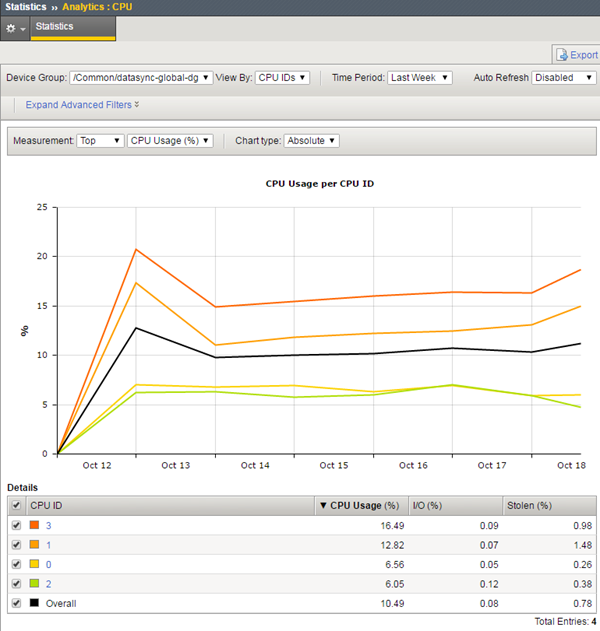
Sample CPU statistics
Sample system memory statistics
This sample chart shows system RAM memory in use for the past week. This system has two slots. On October 13, average RAM went from 0 to 11.166 GB per slot, probably when the system was started or when we sent some test traffic through the system.
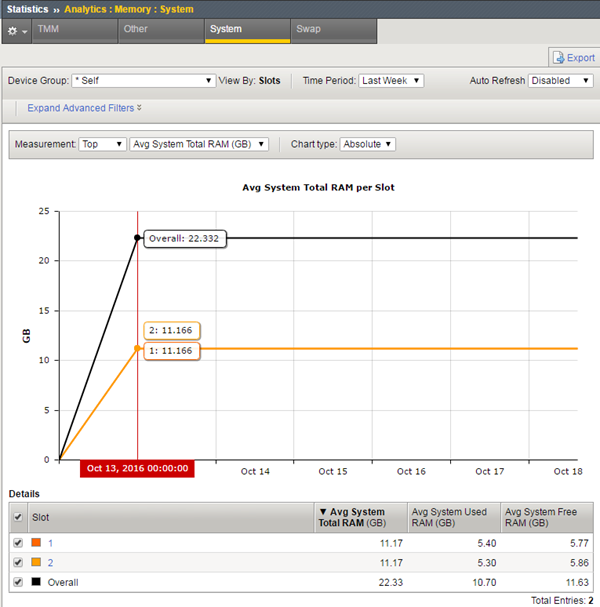
Sample system memory chart
You can see other memory statistics by clicking TMM, Other, or Swap on the menu bar.
Sample disk statistics
This sample chart shows disk activity for the past hour. It shows that the total I/O activity on the two slots was 39,700 I/O operations.
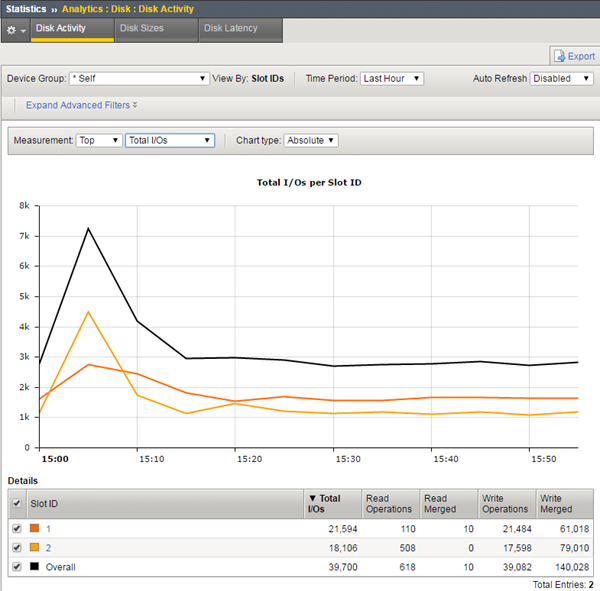
Sample Disk Activity chart
Viewing CPU usage per process
On the BIG-IP® system, you can view average CPU usage per process (or per blade on multi-blade systems) to help with system troubleshooting. The system displays CPU usage information for the top 10 processes as a percentage. On multi-blade systems, the chart shows statistics for each blade.
Sample CPU usage statistics
This sample CPU usage report shows the percentage of CPU usage per process for the past day. This BIG-IP® system is running Analytics (AVR), Local Traffic Manager™ (LTM), Application Security Manager™ (ASM), and Advanced Firewall Manager™ (AFM), so you can see the processes associated with those products.
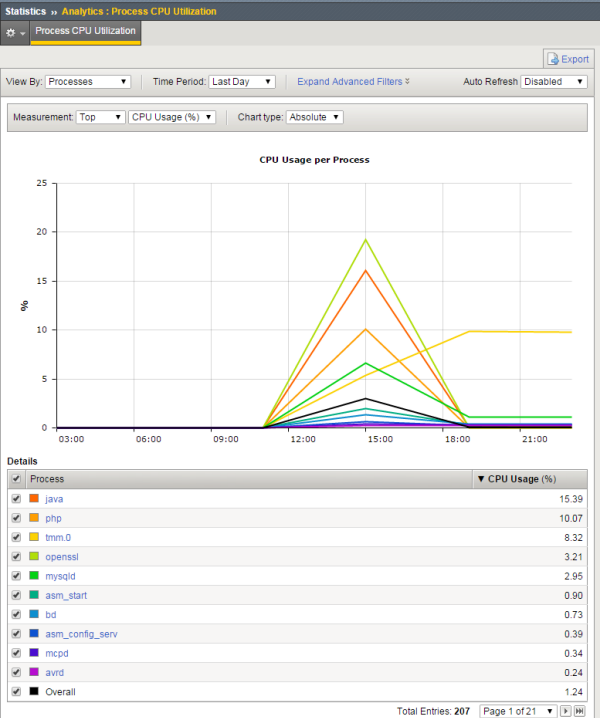
Sample CPU statistics
The top 10 processes are color-coded and listed in the chart and details table. For example, avrd is the daemon that collects data for AVR™, and bd is the main enforcement engine for ASM™. The process called tmm.0 is the Traffic Management Microkernel (TMM), a core system process that manages traffic on the BIG-IP system.
Viewing network statistics
You can view network statistics for the BIG-IP® system to help with system troubleshooting and understanding peak load times. Statistics are available at both the Internet Protocol (IP) and virtual server level.
Sample IP Packets report
This sample IP Packets report shows the number of packets received in both IPv4 and IPv6 formats during the past day. Most of the traffic is in IPv4.
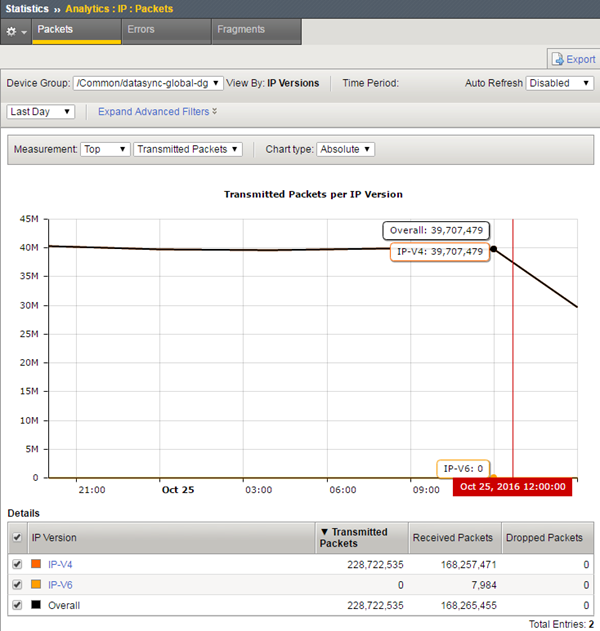
Sample IP Packets report
Sample Virtual Servers report
This sample Virtual Servers report shows the number of client connections per virtual server. All of the traffic is on three virtual servers. By placing the cursor at the highest point, the screen shows details of the number of overall connections, the connections per virtual server, and the time. This way you can monitor peak usage times.
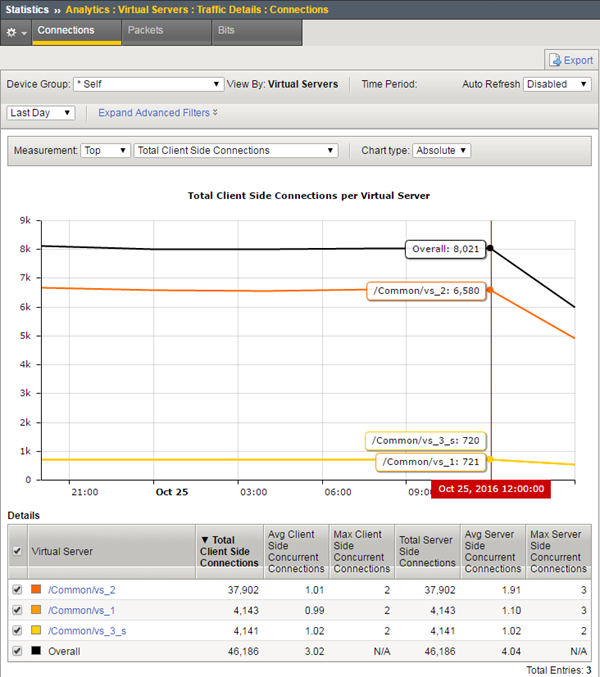
Sample Virtual Servers Traffic report





