Applies To:
Show Versions
BIG-IP APM
- 11.6.5, 11.6.4, 11.6.3, 11.6.2, 11.6.1
Example access policy for standalone View Client and View on webtop
You can configure one access policy that can provide access to a standalone View Client and can launch View from a webtop depending on the client type.
Client Type action branch rules
Place actions for the standalone View Client on the VMware View branch, and place actions for launching View from a dynamic webtop on the Full or Mobile Browser branch.
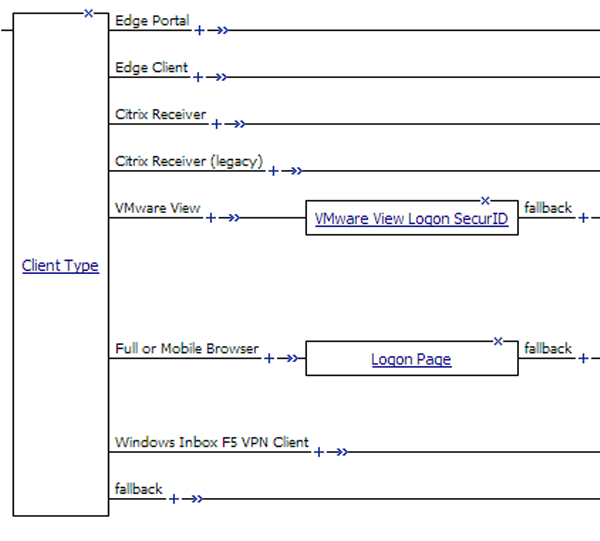
Example access policy continued: Logon and authentication
To support a standalone View Client, you must provide a VMware View Logon page and Active Directory authentication. This example shows RSA SecurID authentication followed by Active Directory (AD) authentication. (SecurID authentication is optional for a standalone View Client; if used, it must precede AD Auth.)
To support launching View from a webtop, you can provide a Logon Page and any authentication type. This example includes AD Auth.
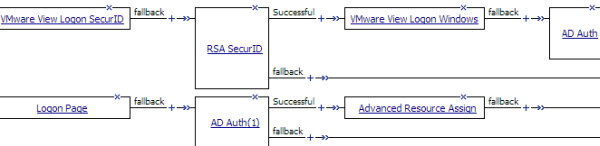
Example access policy completed: Resource assignment
After successful authentication, assign resources to the session.
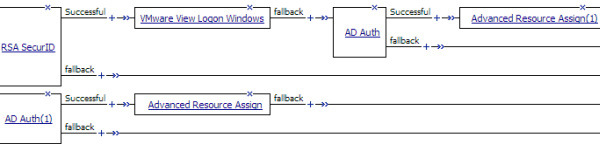
About a configuration for standalone View Client and View on webtop
When you configure Access Policy Manager (APM) to support standalone View Client authentication and to support launching View from a dynamic webtop, the instructions specify the same type of configuration objects for either case. You can use the same objects for both cases if you begin the access policy with the Client Type action. Then configure actions for View Client authentication on the VMware View branch and configure actions for the webtop on the Full or Mobile Browser branch.





