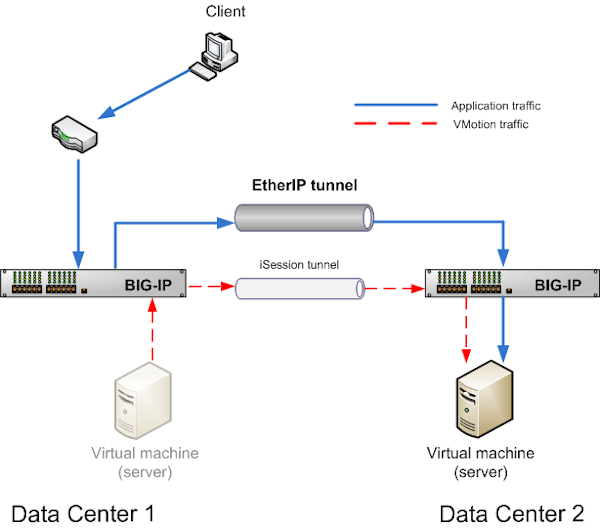Applies To:
Show Versions
BIG-IP APM
- 11.6.5, 11.6.4, 11.6.3, 11.6.2, 11.6.1
BIG-IP LTM
- 11.6.5, 11.6.4, 11.6.3, 11.6.2, 11.6.1
BIG-IP AFM
- 11.6.5, 11.6.4, 11.6.3, 11.6.2, 11.6.1
Overview: Preserving BIG-IP connections during live virtual machine migration
In some network configurations, the BIG-IP system is configured to send application traffic to destination servers that are implemented as VMware virtual machines (VMs). These VMs can undergo live migration, using VMware vMotion, across a wide area network (WAN) to a host in another data center. Optionally, an iSession tunnel could provide WAN optimization.
To preserve any existing connections between the BIG-IP system and a virtual machine while the virtual machine migrates to another data center, you can create an EtherIP tunnel.
An EtherIP tunnel is an object that you create on each of two BIG-IP systems that sit on either side of a WAN. The EtherIP tunnel uses the industry-standard EtherIP protocol to tunnel Ethernet and IEEE 802.3 media access control (MAC) frames across an IP network. The two EtherIP tunnel objects together form a tunnel that logically connects two data centers. When the application traffic that flows between one of the BIG-IP systems and the VM is routed through the EtherIP tunnel, connections are preserved during and after the VM migration.
After you have configured the BIG-IP system to preserve connections to migrating VMs, you can create a Virtual Location monitor for the pool. A Virtual Location monitor ensures that the BIG-IP system sends connections to a local pool member rather than a remote pool one, when some of the pool members have migrated to a remote data center.
Task summary
Implement an EtherIP tunneling configuration to prevent the BIG-IP system from dropping existing connections to migrating virtual machines in a VMware vMotion environment.
Task List
Creating a VLAN
VLANs represent a logical collection of hosts that can share network resources, regardless of their physical location on the network. You create a VLAN to associate physical interfaces with that VLAN.
Creating an EtherIP tunnel object
Creating a self IP address
A self IP address enables the BIG-IP system and other devices on the network to route application traffic through the associated VLAN or VLAN group.
Creating a self IP for a VLAN group
Creating a Virtual Location monitor
Syncing the BIG-IP configuration to the device group
Implementation result
After you configure EtherIP tunneling on the BIG-IP system, you must perform the same configuration procedure on the BIG-IP system in the remote data center to fully establish the EtherIP tunnel.
After the tunnel is established, the BIG-IP system preserves any open connections to migrating (or migrated) virtual machine servers.