Applies To:
Show Versions
BIG-IP LTM
- 12.1.6, 12.1.5, 12.1.4, 12.1.3, 12.1.2, 12.1.1, 12.1.0
Configuring the BIG-IP System for DHCP Renewal
Overview: Renewing IP addresses for DHCP clients
You can configure the BIG-IP® system to manage DHCP renewal requests and responses.
Before configuring the BIG-IP system to manage DHCP renewal requests and responses, it is helpful to understand some BIG-IP system terminology:
| BIG-IP object type | Definition |
|---|---|
| BIG-IP pool member | A DHCP relay target (such as a DHCP server or BOOTP server). This is the dynamic address server to which the BIG-IP system forwards unicast requests. |
| BIG-IP virtual server | A BIG-IP system address on the listening VLAN |
| BIG-IP VLAN assigned to a virtual server | A listening VLAN, controlled on a per-virtual server basis |
About DHCP renewal
You can configure the BIG-IP system to act as a DHCP renewal system. A common reason to configure the BIG-IP system as a renewal system is when the DHCP servers reside on a different subnet than that of the client systems, and the BIG-IP system is also configured as a DHCP relay agent. As a DHCP renewal system, the BIG-IP system manages the renewal of client IP addresses by DHCP servers before the addresses expire.
During the renewal process, a DHCP client sends a renewal request, which is passed through a BIG-IP Forwarding IP type of virtual server directly to the specific DHCP server that issued the initial client IP address. The DHCP server then sends a response to renew the lease for the client's IP address.
In the example shown in the illustration, a DHCP client sends a renewal message to the same BIG-IP system that initially acted as the DHCP relay agent. This renewal request is forwarded through a BIG-IP renewal virtual server directly to DHCP server 1. DHCP server 1 then provides a response to renew the lease for the client's IP address.
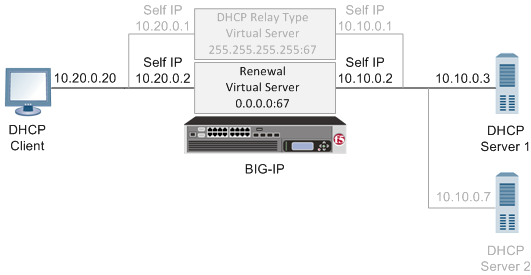
A sample DHCP renewal system configuration
Creating a DHCP renewal virtual server
Implementation result
The BIG-IP® system is configured to forward DHCP client renewal requests to appropriate DHCP servers that reside on a different subnet than the client systems. The BIG-IP also forwards the DHCP server responses back to the client systems, therefore ensuring that client IP addresses do not expire.





