Applies To:
Show Versions
BIG-IQ Centralized Management
- 6.0.1
Standardize an Application for Self-service Deployment
Create service templates for self-service application deployment
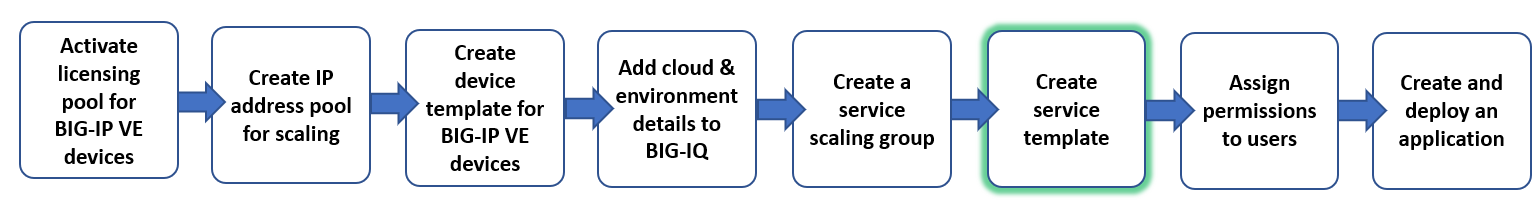
As a network engineer, you can create service templates with the objects and default parameter settings that you want your application manager to deploy. Using that template, and without having a lot of network expertise, the application manager can deploy the application objects you want by simply specifying a few key values.
When you create a new service template, you can specify a set of objects that define an application that can then be deployed to your BIG-IP devices. A service template is a baseline for creating a new application. This allows you to maintain a consistent environment. Parameters that you define as editable are visible and can be revised.
For example, you can standardize your HTTPS application to use a virtual server, a client SSL profile, a pool, and a node with specific default values. To do this, you create a service template that includes each of these objects. Parameters you don't want edited will be read-only, and those that can change for each application show as editable. Then you assign permissions for this template to your application manager.
To create an application, all the application manager needs to do is provide the editable values (virtual server address, number of nodes and their addresses, and so forth) and identify where the application deploys to. When the application deploys, BIG-IQ creates just the right objects and settings.
There are three ways to create a service template that defines the objects that you want to include in an application. Select the option that works best for you.
- Create the service template by cloning another service template.
- Create the service template by importing object settings from a device managed by this BIG-IQ.
-
Create the service template manually, defining settings for each object included in the application.
You can use any available monitor in an application template to track the health of your applications. The monitor you specify is applied to the devices in your SSG.
For the service scaling BIG-IP device load balancing traffic to your SSG, you must use a monitor that supports alias and transparent modes. These include:
- HTTP
- HTTPS
- TCP
- UDP
- ICMP Gateway
Create a service template starting with a clone of an existing template
Create a service template by importing existing objects
When you create a new service template, you specify a set of objects that define an application that can then be deployed to BIG-IP devices. When you define the application, you can omit or include certain objects. Parameters you define as not editable are not visible, and are included using the default values specified in the service template. This allows you to maintain a consistent environment.
Specifying the objects by importing existing objects saves time and ensures that you get precisely the settings you are looking for.Create a service template by manually specifying objects
When you create a new service template, you specify a set of objects that define an application that can then be deployed to BIG-IP devices. When you define the application, you can omit or include certain objects. Parameters you define as not editable are not visible, and are included using the default values specified in the service template. This allows you to maintain a consistent environment.
Provide users access to self-serve applications in a scalable cloud
Before you assign user access to a service scaling group, there are two tasks to perform: one on the BIG-IQ and one in your VMware vCenter environment.
- To assign access to the resources that an application manager needs so they can create and deploy applications, you must have first configured authentication (Local, LDAP, RADIUS, or TACAS+). See the F5 BIG-IQ Centralized Management: Authentication, Roles, and User Management guide.
- Before a user can manage BIG-IP devices in a VMware service scaling group, you must add them to a group in your VMware vCenter that includes the following roles:
- Datastore
- Resource
- Virtual machine
- vApp
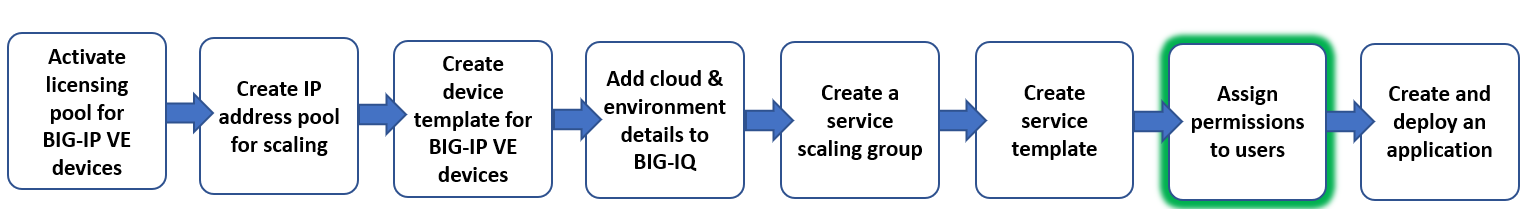
After you create the templates and service scaling groups (SSG), you can provide access to these resources to application managers. You can provide different users access to different resources, according to their needs. With this access, application managers can create and monitor applications as needed, and interact with only those resources that they need to do their job. This simplifies the complexity of the objects that they have to be aware of, while allowing them the autonomy to create applications as they need them.
To provide access, you create a user, and associate the user to a custom application role with access to the resources they need to create and deploy applications into the scalable cloud.
It's a good idea to log in as this new user to confirm that the access you provided is correct. Once you verify that, you can give the user their user name and password for self-service access to application deployment.





