Manual Chapter :
How step-up
authentication works
Applies To:
Show Versions
BIG-IP APM
- 16.0.1, 16.0.0
How step-up
authentication works
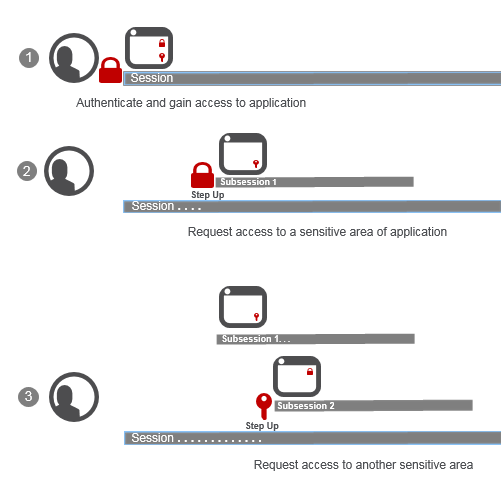
1 | User logs in and authenticates through a per-session
policy; Access Policy Manager (APM) creates a session. User starts to use an
application that's available in the enterprise. User can access all but two parts of
the application that APM protects with step-up authentication, which requires:
|
2 | User requests access to part of the application protected
with step-up authentication (username and password). APM challenges the user and then
starts a subsession; for simplicity, we call it Subsession 1. For the duration of
Subsession 1: If the user passed step-up authentication, the user does not need to
authenticate again to access that part of the application; If the user failed step-up
authentication, the user does not have access and step-up authentication does not run
again. |
3 | User requests access to part of the application protected with step-up
authentication certificate authentication. APM challenges the user and
then starts another subsession, Subsession 2. If the user passes
certificate authentication, for the duration of Subsession 2: If the
user passed step-up authentication, the user does not need to
authenticate again to access that part of the application; If the user
failed step-up authentication, the user does not have access and step-up
authentication does not run again. A subsession ends when its lifetime expires
or when the session ends, whichever is sooner. |

 ) for access to one part
of the application.
) for access to one part
of the application. ) for access to one part
of the application.
) for access to one part
of the application.



