Manual Chapter :
HTTP Application service alerts
Applies To:
Show Versions
BIG-IQ Centralized Management
- 8.4.0, 8.3.0, 8.2.0, 8.1.0, 8.0.0
HTTP Application service alerts
HTTP application service alerts notify regarding changes in
metrics that can affect the overall performance of traffic or security management for your
managed application. When one or more of these thresholds are crossed, the health of your
HTTP application service will change. You can view alerts from the single application
service's screen (), or the alerts screens ( or
Alert
History
).The following chart outlines the metric conditions for
monitoring HTTP application services. 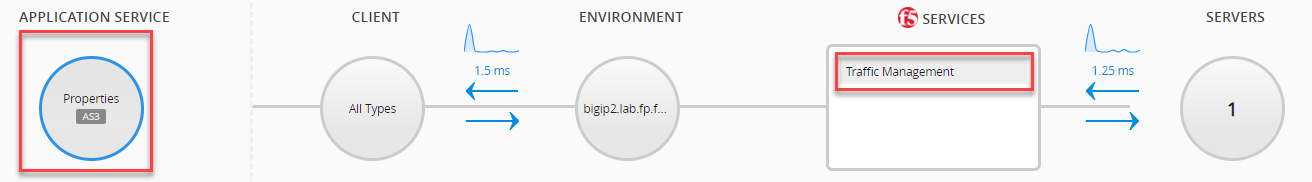
*Indicates that this data was collected from
TCP traffic information, and indicates network latency and transmission times.
Mitigation may require changes to your TCP profile.
**The Additional Data
column refers to the ANALYTICS portion of the single application service's screen.
The charts sited are located when either
APPLICATION SERVICE
or Traffic Management
services are selected, unless stated
otherwise (see image for reference).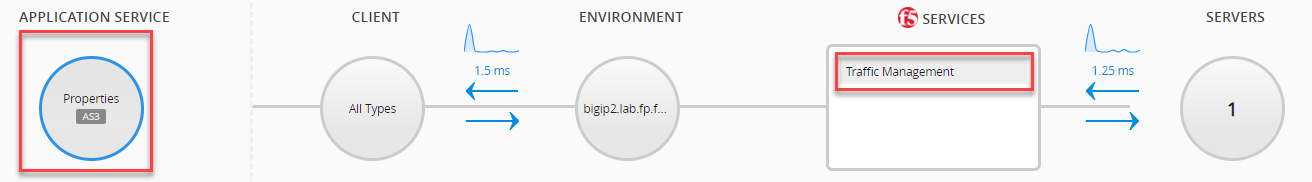
Alert | Description | Impact | Default Thresholds | Additional Data** |
|---|---|---|---|---|
Application Response Time | The average time from when the server receives the request from the
BIG-IP system until the server sends the response. This metric is a
reflection of the server's activities, as it deducts network latency and
transmission time. | Increased server response latency can negatively impact the user's
experience in accessing the application's contents. | No default | Select the Application
Response Time chart from the menu to the bottom left.
Use the dimensions to the right of the chart to identify if the issue is
found on specific virtual servers or pool members. |
Server Side
RTT* | The average round trip time (RTT) for network
communication between the BIG-IP system and the application
server. | Increased latency over time can indicate a variety
of issues including: server defects, bandwidth outage, or BIG-IP
device issues. | Critical > 50ms Warning > 20ms Cleared < 20ms | Select the Server Side RTT or Client Side RTT chart
from the menu to the bottom left. Use the dimensions to the right of the
chart to identify if the issue is found on specific BIG-IP devices or
virtual servers. |
Client Side
RTT* | The average round trip time (RTT) for network
communication between the BIG-IP system and the client application
request. | No default | ||
Incomplete Transactions | The percent of transactions, out of all transactions, that did not
complete the request and response exchange. | A higher percentage of unresolved transactions can indicate a number
of issues that negatively impact a user's connection. Increased
incomplete transactions can result from a query timeout, or an unknown
cancellation. | Critical > 5% Warning > 1% Cleared < 1% | Select the Transactions chart from the menu to the bottom left.
Use the dimensions to the right of the chart to identify if the issue is
found on specific BIG-IP devices or virtual servers. |
Request
Errors | The average rate of transactions that returned
a request error response code (4XX) out of all the overall
transactions. | Increased 4XX errors indicate issues with client-side access, with
broken links as the most common error. | No default | Select the Response
Codes chart from the menu to the bottom left. Use the
dimensions to the right chart to filter specific response codes and
URLs. |
Server
Errors | The average rate of transactions that returned
a server error response code (5XX) out of all the overall
transactions. | Increased 5XX errors indicate issues with the application
server. | Critical > 0.05% Warning > 0.01% Cleared <
0.01% | Select the Response
Codes chart from the menu to the bottom left. Use the
dimensions to the right chart to filter specific response codes and pool
members. |
High
TPS | The number of server transactions per second (TPS) is higher than the
expected average. | The rate of application activity is higher than expected and may limit
the application server's resources. This may also indicate an
attack. | No default | Select SERVER services to view top
pool member charts. Select the TPS chart and use
the dimensions to the right of the chart to filter specific virtual
servers and pool members. |
Low
TPS | The number of server transactions per second (TPS) is lower than the
expected average. | The rate of application activity is lower than expected. This may
indicate that your application servers resources are limited. | No default | |
Client Side Throughput
In* | The average volume (in Mbps) of traffic sent from BIG-IP to the
client. | Sudden increases in traffic volume can lead to a variety
of issues that can affect the application's performance. When throughput
exceeds a certain value you can inspect for: server defects, bandwidth
outage, DoS attack signatures or BIG-IP device resource limitations. | No default | Select CLIENT services to view
client side transaction charts. Select the Client Side
Throughput and use the dimensions to the right of the
chart to filter specific BIG-IP devices or virtual servers. |
Client Side Throughput
Out* | The average volume (in Mbps) of traffic sent from the client to
BIG-IP. | No default | ||
Server Side Throughput
In* | The average volume (in Mbps) of traffic sent from BIG-IP to the
server. | No default | Select SERVER services to view top
pool member charts. Select the Server Side
Throughput and use the dimensions to the right of the
chart to filter specific virtual servers and pool members. | |
Server Side Throughput
Out* | The average volume (in Mbps) of traffic sent from the server to
BIG-IP. | No default | ||
Client Side Goodput Received* | The volume (in Mbps) of useful, uncorrupted packets received by the
client from BIG-IP is lower than expected. | Lowered goodput indicates
suboptimal flow control and congestion avoidance over the transport
layer. A lower ratio of goodput to maximum throughput can indicate a
number of issues with the network including, an increase in TCP slow
start or congestion control, packet loss and network
interference. | No default | Select CLIENT services to view
client side transaction charts. Select the Client Side
Goodput chart, and use the dimensions to the right of
the chart to filter specific virtual servers and BIG-IP devices. |
Client Side Goodput Sent* | The volume (in Mbps) of useful, uncorrupted packets sent from the
client to BIG-IP is lower than expected. | No default | ||
Server Side Goodput Received* | The volume (in Mbps) of useful, uncorrupted packets received by the
server from BIG-IP is lower than expected. | No default | Select SERVER services to view
top pool member charts. Select the Server Side
Goodput chart, and use the dimensions to the right of
the chart to filter specific virtual servers and pool members. | |
Server Side Goodput Sent* | The volume (in Mbps) of useful, uncorrupted packets sent from the
server to BIG-IP is lower than expected. | No default |





