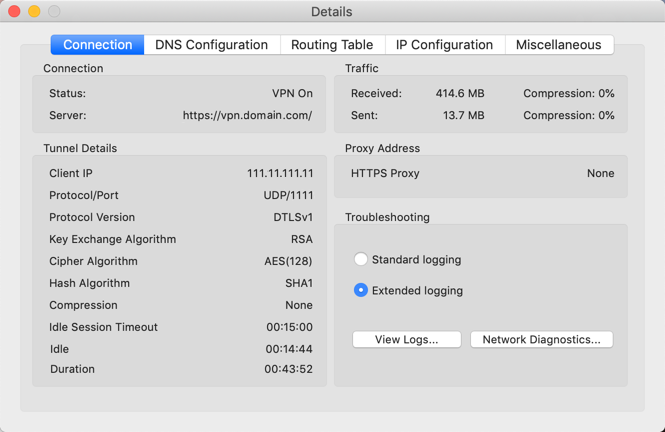Manual Chapter :
Viewing connection details
Applies To:
Show Versions
Viewing connection details
You can view the details of the VPN connection, DNS Configuration, Routing Table, IP Configuration, and other settings.
From the status menu, click the Edge Client icon and then click
View Details
. The Details
popup screen opens and displays the connection details.Edge Client details