Applies To:
Show Versions
BIG-IP DNS
- 21.0.0, 17.5.1, 17.5.0, 17.1.3, 17.1.2, 17.1.1, 17.1.0, 17.0.0, 16.1.6, 16.1.5, 16.1.4, 16.1.3, 16.1.2, 16.1.1, 16.1.0, 16.0.1, 16.0.0, 15.1.10, 15.1.9, 15.1.8, 15.1.7, 15.1.6, 15.1.5, 15.1.4, 15.1.3, 15.1.2, 15.1.1, 15.1.0, 15.0.1, 15.0.0, 14.1.5, 14.1.4, 14.1.3, 14.1.2, 14.1.0, 14.0.1, 14.0.0, 13.1.5, 13.1.4, 13.1.3, 13.1.1, 13.1.0, 13.0.1, 13.0.0, 12.1.6, 12.1.5, 12.1.4, 12.1.3, 12.1.2, 12.1.1, 12.1.0
Communications Between BIG-IP DNS and Other Systems
About establishing communications between BIG-IP DNS and other systems
Before BIG-IP® DNS can operate as an integrated component within your network, communications must be established between BIG-IP DNS and the other BIG-IP systems with which BIG-IP DNS must exchange information. The three scripts described in the table are used to establish these communications in specific instances.
| Script name | When to run |
|---|---|
| gtm_add | To install a new BIG-IP DNS on a network that includes a BIG-IP DNS synchronization group that contains at least one other BIG-IP DNS. |
| big3d_install | To install a new BIG-IP DNS on a network that includes BIG-IP systems running earlier versions of the BIG-IP system software. |
| bigip_add | To install a new BIG-IP DNS on a network that includes BIG-IP systems running the same version of the BIG-IP system software. |
About iQuery
BIG-IP® systems use an XML protocol named iQuery® to communicate with other BIG-IP systems using gzip compression. BIG-IP systems must exchange SSL certificates and be members of the same configuration synchronization group before the systems can share information using iQuery.
About iQuery and communications between BIG-IP systems
The gtmd agent on BIG-IP® DNS uses the iQuery® protocol to communicate with the local big3d agent, and the big3d agents installed on other BIG-IP systems. The gtmd agent monitors both the availability of the BIG-IP systems, and the integrity of the network paths between the systems that host a domain and the local DNS servers that attempt to connect to that domain.
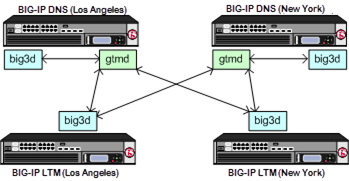
Communications between big3d and gtmd agents using iQuery
Viewing iQuery statistics
About the gtm_add script
The gtm_add script is designed to be run on a BIG-IP® DNS you are installing on your network, when you want to integrate the system into a previously created BIG-IP DNS synchronization group that includes at least one other BIG-IP DNS. The script copies the remote BIG-IP DNS configuration to the local BIG-IP DNS system.
About the big3d_install script
The big3d_install script is designed to be run on a BIG-IP® DNS you are installing on a network that includes BIG-IP systems of earlier versions. The big3d_install script connects to each BIG-IP system on your network, extracts the IP addresses of the devices, and automatically updates the big3d agents on all devices.
About the bigip_add script
The bigip_add script is designed to run on a BIG-IP® DNS you are installing on a network that includes BIG-IP systems of the same version. The bigip_add script exchanges SSL certificates with each of the other BIG-IP systems to authorize communication between the devices.





