Applies To:
Show Versions
BIG-IP LTM
- 13.1.5, 13.1.4, 13.1.3, 13.1.1, 13.1.0
BIG-IP DNS
- 13.1.5, 13.1.4, 13.1.3, 13.1.1, 13.1.0
Overview: Configuring a DNS zone proxy
Within your network, the BIG-IP® system can act as a proxy for an authoritative DNS server. In this case, when the BIG-IP system receives a zone transfer request from a specified list of DNS namservers (clients), the system sends the request to the authoritative DNS server. The server responds with a zone transfer, and the BIG-IP system sends the zone transfer to the client that made the zone transfer request. Optionally, the BIG-IP system can use transaction signature (TSIG) keys to validate the identity of the authoritative DNS server sending a zone transfer and the DNS nameservers (clients) sending zone transfer requests.
Example of DNS zone proxy with client-side TSIG authentication
In this figure, an administrator at Site Request creates a DNS zone on the BIG-IP system that is a proxy for the zone on the authoritative DNS server that hosts the zone. The name of the DNS zone on the BIG-IP system matches the name of the zone on the authoritative DNS server. The administrator uses TSIG key authenthication to verify the zone transfer communications between the BIG-IP system and the DNS nameserver (client) making the zone transfer request.
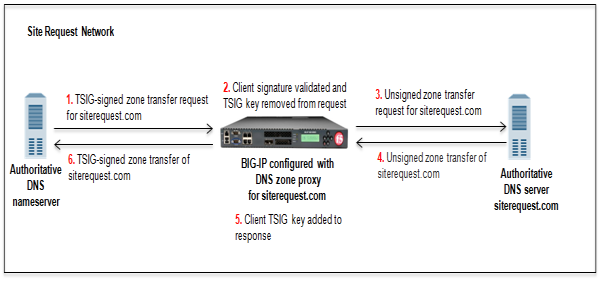
BIG-IP system acting as DNS zone proxy with client-side TSIG authentication
- DNS nameserver (client) sends TSIG-signed zone transfer request for a DNS zone.
- BIG-IP system validates the signature and removes the client TSIG key.
- BIG-IP system sends the unsigned request to the DNS server that hosts the zone.
- DNS server answers with an unsigned zone transfer to the BIG-IP system.
- BIG-IP system adds the client TSIG key to the response.
- BIG-IP system sends a TSIG-signed zone transfer to the DNS nameserver that made the request.
Example of DNS zone proxy with client-side and server-side TSIG authentication
In this figure, an administrator at Site Request creates a DNS zone on the BIG-IP system that is a proxy for the zone on the authoritative DNS server that hosts the zone. The name of the DNS zone on the BIG-IP system matches the name of the zone on the authoritative DNS server. The administrator uses TSIG key authenthication to verify the zone transfer communications between the BIG-IP system and the authoritative DNS server and between the BIG-IP system and the client making a zone transfer request.
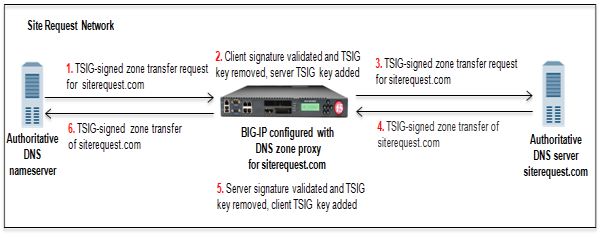
BIG-IP system acting as DNS zone proxy with client and server-side TSIG authentication
- DNS nameserver (client) sends TSIG-signed zone transfer request for a DNS zone.
- BIG-IP system validates the signature, removes the client TSIG key from the request, and adds the server TSIG key to the request.
- BIG-IP system sends the TSIG-signed request to the DNS server that hosts the zone.
- DNS server answers with a TSIG-signed zone transfer to the BIG-IP system.
- BIG-IP system validates the signature, removes the server TSIG key from the response, and adds the client TSIG key to the response.
- BIG-IP system sends the TSIG-signed zone transfer to the DNS nameserver that made the request.
About TSIG key authentication
The BIG-IP® system can use transaction signature (TSIG) keys to authenticate communications about zone transfers between the BIG-IP system and authoritative DNS servers, and between the BIG-IP system and DNS nameservers (clients). TSIG keys are generated by a third party tool such as BIND's keygen utility. Using TSIG keys is optional.
- TSIG key configured on authoritative DNS server
- You can add a TSIG key to a nameserver object that represents an authoritative DNS server. With this configuration, when the DNS server sends a NOTIFY message to the BIG-IP system, DNS Express™ responds with a TSIG-signed zone transfer request. Then the DNS server returns a TSIG-signed zone transfer. If required, you can disable the Verify Notify TSIG option on the DNS zone. With this configuration, DNS Express can process a NOTIFY message without a TSIG key, even when a subsequent zone transfer requires a TSIG key.
- TSIG key configured on DNS nameserver (client)
- You can add a TSIG key to a nameserver object that represents a DNS nameserver (client). When the client sends a TSIG-signed zone transfer request, DNS Express returns a TSIG-signed zone transfer.
- TSIG key configured on DNS zone
- You can add a server TSIG key to a DNS zone on the BIG-IP system. With this configuration,
the system uses this TSIG key when the zone on the BIG-IP system is a proxy for the zone on the
server. There are two possible scenarios:
- Client sends TSIG-signed zone transfer request
When the BIG-IP system receives a TSIG-signed zone transfer request from a client for a DNS zone for which it is a proxy, the system validates the client TSIG key and removes the key from the request. The system then adds the server TSIG key to the request and forwards the TSIG-signed request to the DNS server or load balances the TSIG-signed request to a pool of DNS servers. The DNS server responds with a TSIG-signed zone transfer. The BIG-IP system validates the server TSIG key and removes the key. Then the system adds the client TSIG key and returns a TSIG-signed signed zone transfer to the client.
- Client sends unsigned zone transfer request
When the BIG-IP system receives an unsigned zone transfer request from a client for a DNS zone for which it is a proxy, the system adds the server TSIG key to the request. The system then forwards the TSIG-signed request to the DNS server or load balances the TSIG-signed request to a pool of DNS servers. The DNS server responds with a TSIG-signed zone transfer. The BIG-IP system validates the server TSIG key and removes the key. Then the system returns an unsigned zone transfer to the client.
- Client sends TSIG-signed zone transfer request
About listeners
A listener is a specialized virtual server that passively checks for DNS packets on port 53 and the IP address you assign to the listener. When a DNS request is sent to the IP address of the listener, the BIG-IP® system either handles the request or forwards the request to the appropriate resource.
Task summary
Perform these tasks to configure a DNS zone on the BIG-IP system that is a proxy for a DNS zone on a DNS server in your network:
Configuring BIND servers to allow zone transfers
When you want the BIG-IP® system to act as a proxy for a DNS zone configured on a BIND server, you must add an allow-transfer statement to named.conf on the BIND server that hosts the zone.
allow-transfer { localhost; 10.10.10.1 ; };
Adding TSIG keys for DNS zone proxy
When you want the BIG-IP system to authenticate the identity of the DNS server and DNS nameservers (clients) when communicating about DNS zone transfers, add TSIG keys to the BIG-IP system configuration.
Adding DNS nameserver (client) objects
Enabling zone transfers
Creating a DNS zone
- Optional: Ensure that the TSIG key on the DNS server is available on the BIG-IP system.
- Determine the name you want to use for the DNS zone. The name must exactly match the name on
the DNS server that hosts the zone. Note: Zone names are case insensitive.





