Applies To:
Show Versions
BIG-IQ Centralized Management
- 6.0.0
Creating a Device Template for an AWS Cloud
What details are needed in a device template for AWS?
There isn't much you need to configure for an AWS device template. Just identify the correct port and NTP server to use, and then specify the admin credentials and you are all set.
Before you create a device template for a service scaling group
This is a list of things you'll need to set up your device template for auto-scaling BIG-IP VE devices.
- If you want to specify the port for communication between BIG-IQ and the BIG-IP VE devices, determine what you want to use.
- The NTP server and timezone you want the BIG-IP VE devices to use.
- Set up the admin user credentials to access the devices in the SSG. Note: If you're using local authentication with a password enforcement policy, you'll have to meet the criteria it specifies for the admin account you created for accessing BIG-IP VE devices.
Create a new device template for AWS
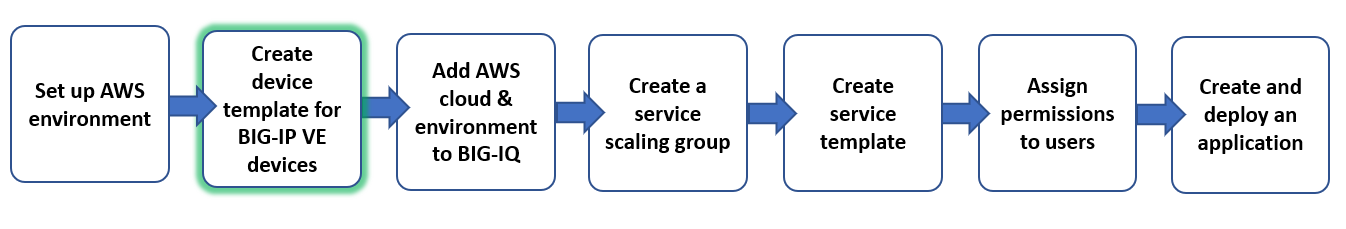
You create a new device template to specify settings AWS applies to devices in the service scaling group (SSG).





