Applies To:
Show Versions
Automated Upgrade Overview for BIG-IQ Version 5.4 or 6.0 with a Data Collection Device Cluster to Version 6.0.1
Upgrading BIG-IQ version 5.4 or 6.0 with a data collection device cluster to version 6.0.1
What BIG-IQ setup does this upgrade process support?
The following upgrade process to BIG-IQ Centralized Management version 6.0.1 is for system setups that currently have version 5.4 or 6.0 installed, and include a data collection device cluster. If your system is not currently running version 5.4 or 6.0 and does not include a data collection device cluster, refer to Which BIG-IQ setups support and upgrade to 6.0.1?.
What happens during a BIG-IQ upgrade to version 6.0.1?
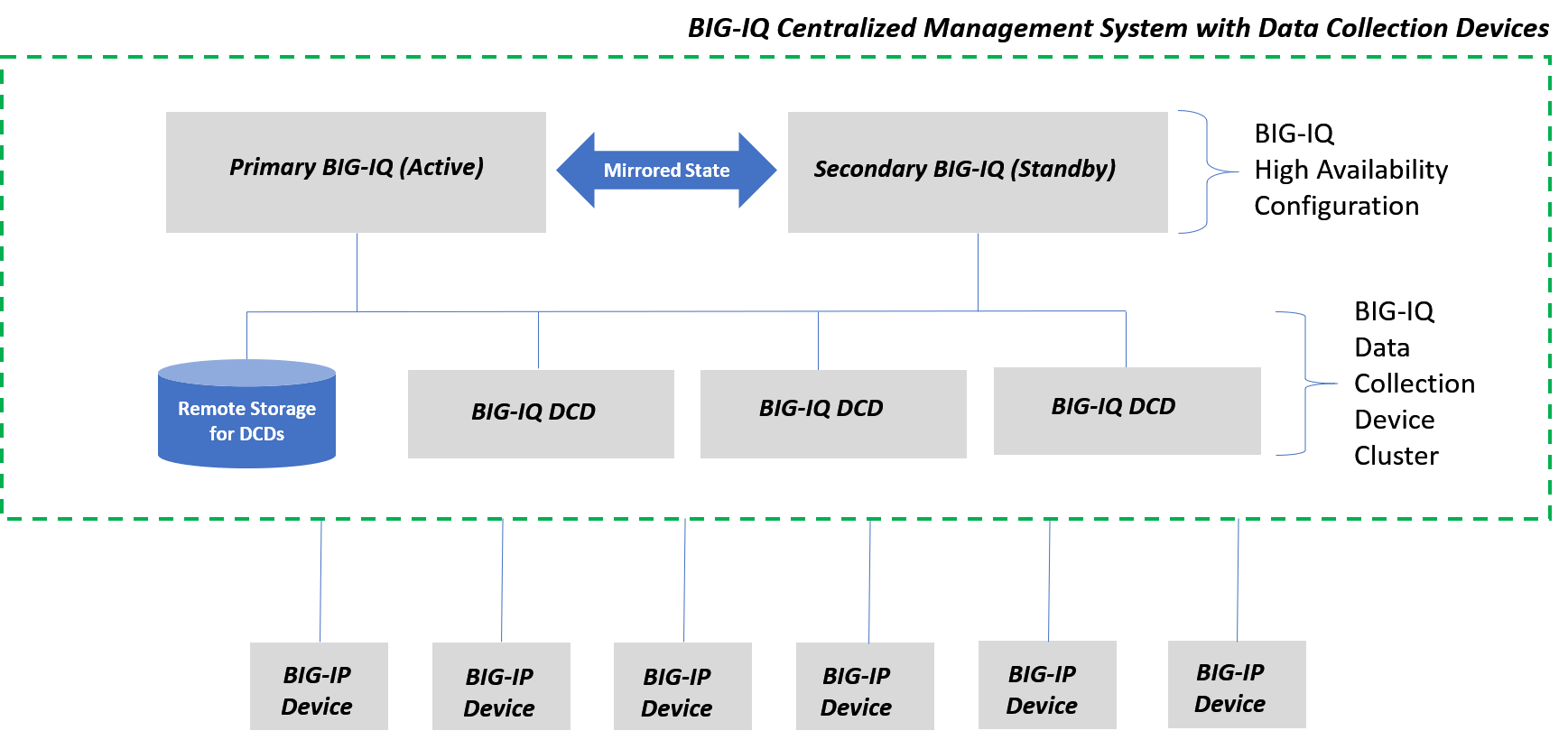
Summary of tasks to upgrade BIG-IQ version 5.4 or 6.0 and a DCD cluster to version 6.0.1
To upgrade a BIG-IQ system and a DCD cluster from version 5.4 or 6.0 to version 6.0.1, perform these tasks.
Prepare to upgrade your BIG-IQ system.
- Download the latest version of the BIG-IQ software image from the F5 Downloads site.
- Upload the latest version of the BIG-IQ software image to the primary BIG-IQ.
Upgrade your system.
- Upgrade the primary BIG-IQ and the DCD cluster to version 6.0.1.
- Upload the latest version of the BIG-IQ software image to the secondary BIG-IQ.
- Upgrade the secondary BIG-IQ to version 6.0.1.
- Add the secondary BIG-IQ back to the primary BIG-IQ.
Complete your post-upgrade procedures.
- Re-discover devices and re-import services.
- Re-discover devices and re-import LTM, ASM, AFM, and DNS services
- Upgrade applications to enable statistics visibility (relevant only to upgrades from BIG-IQ version 5.4)
- For devices running APM services, re-import or remove and re-create access groups (with or without SWG data).





