Manual Chapter :
Monitor application service host devices
Applies To:
Show Versions
BIG-IQ Centralized Management
- 8.4.0, 8.3.0, 8.2.0, 8.1.0, 8.0.0
Monitor application service host devices
You can monitor the BIG-IP devices that host your
application services for performance and resource issues. Although device heath does not
directly impact an application's health status, a device's ability to manage traffic may
eventually impact application performance (e.g. when a DoS attack increases traffic processed
by the BIG-IP device). When, By monitoring devices of applications with low health, you can
evaluate whether these device issues will require mitigation or prevention
measures.
- Go to
- Select the application name that hosts the application service with lowered health.Only TCP and HTTP application services provide device information. For DNS application services, you can use Wide IP alerts to evaluate device management of DNS traffic.
- Select the name of the application service.The application service's dashboard is displayed. Ensure theANALYTICStab at the center of the screen is selected
- Click the icon underENVIRONMENT, as shown in the image.
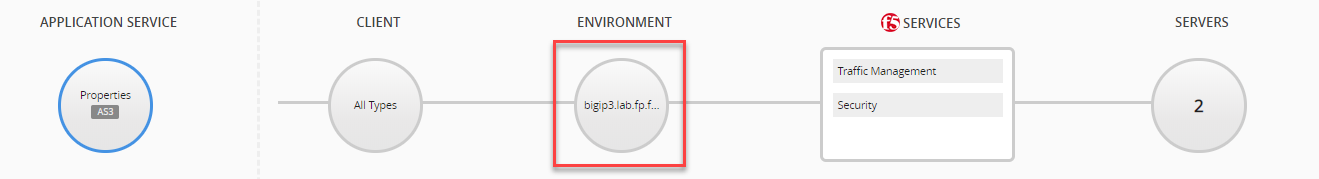 The charts display average data for all devices that manage the application.
The charts display average data for all devices that manage the application. - Using the menu to the left of the chart, select the type of data you would like to evaluate.To filter chart data, based on a specific BIG-IP blade, CPU core, or interface name, expand the dimensions pane to the right of the chart. You can then expand the dimension widget and select a specific object by which to filter data.





