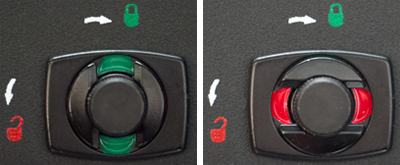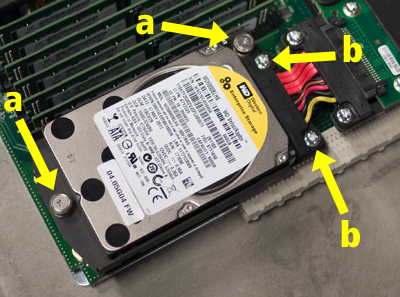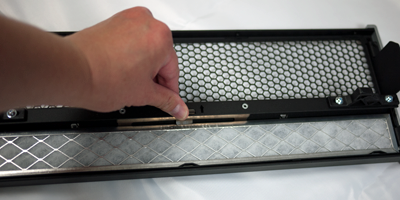Applies To:
Show Versions
Platform Maintenance
About maintaining the platform
The VIPRION® 4800 Series platform contains several components that you can replace individually without exchanging the entire system. This platform contains these replaceable components:
- AC power supply
- DC power supply
- Fan tray
- Bezel (with LCD component)
- Blades
- Cable managers
- Chassis filter
- Power supply filter
- Annunciator cards
About AC power supplies
The VIPRION® 4800 platform supports up to four hot swappable power supplies.
The platform supports power redundancy, which ensures that the system is unaffected if a single power supply fails in a system containing more than one power supply. In the event of a power supply failure, you can replace a failed DC power supply without powering down the system. For maintenance, you can replace a working power supply, provided that there are working redundant supplies installed in the system. There must be two or more working power supplies if 1-3 blades are installed. There must be three or more working power supplies if 4-8 blades are installed. The system can operate without redundancy at max capacity with two of the four power supplies installed.

An example of an AC power supply
Installing an AC power supply
About DC power supplies
The platform supports power redundancy, which ensures that the system is unaffected if a single power supply fails in a system with a working redundant supply. For redundant operation, there must be two or more working power supplies if 1-3 blades are installed, and there must be three or more working power supplies if 4-8 blades are installed. For maintenance, you can replace a working power supply, provided that there are working redundant supplies installed in the system.
The DC power supply does not have an on/off switch. You can control the power from the rack switch or the DC power source.

VIPRION 4800 DC power supply
Installing a DC power supply
About the fan tray
The VIPRION® 4800 Series platform has a removable fan tray that is designed to maintain airflow throughout the chassis. You can change or replace the fan tray as part of the routine maintenance of the unit, or in the event of a fan failure. The fans in the fan tray run constantly while the unit is on. Over time, the fans can wear out, requiring you to replace the fan tray.

The VIPRION 4800 Series platform fan tray
Replacing the fan tray
About the storage drives
By default, VIPRION® B4000 blades contain one storage drive. You can remove the drive from the blade only if your company's security requirements necessitate it when performing a Return Material Authorization (RMA) on the platform.
Replacing a storage drive assembly on a B4300 blade
About the bezel (with LCD component)
The top bezel on the front of the VIPRION® 4800 chassis includes an LCD component that enables you to access several functions associated with the platform, such as configuring the management port for the system.
Replacing the bezel (with LCD component)
About the chassis and power supply filters
The VIPRION® 4800 platform includes replaceable chassis and power supply filters. You must remove the bottom bezel to access these filters. The chassis filter is located above the power supplies and below the blade slots. The power supply filter is located on the bottom bezel.
Replacing the chassis filter
Replacing the power supply filter
About the annunciator cards
The VIPRION® 4800 platform includes two annunciator cards. You can change or replace the cards in the event of a failure.