Manual Chapter :
Interfaces
Applies To:
Show Versions
BIG-IP AAM
- 15.1.9, 15.1.8, 15.1.7, 15.1.6, 15.1.5, 15.1.4, 15.1.3, 15.1.2, 15.1.1, 15.1.0, 15.0.1, 15.0.0, 14.1.5, 14.1.4, 14.1.3, 14.1.2, 14.1.0
BIG-IP APM
- 21.0.0, 17.5.1, 17.5.0, 17.1.3, 17.1.2, 17.1.1, 17.1.0, 17.0.0, 16.1.6, 16.1.5, 16.1.4, 16.1.3, 16.1.2, 16.1.1, 16.1.0, 16.0.1, 16.0.0, 15.1.9, 15.1.8, 15.1.7, 15.1.6, 15.1.5, 15.1.4, 15.1.3, 15.1.2, 15.1.1, 15.1.0, 15.0.1, 15.0.0, 14.1.5, 14.1.4, 14.1.3, 14.1.2, 14.1.0
BIG-IP Link Controller
- 21.0.0, 17.5.1, 17.5.0, 17.1.3, 17.1.2, 17.1.1, 17.1.0, 17.0.0, 16.1.6, 16.1.5, 16.1.4, 16.1.3, 16.1.2, 16.1.1, 16.1.0, 16.0.1, 16.0.0, 15.1.9, 15.1.8, 15.1.7, 15.1.6, 15.1.5, 15.1.4, 15.1.3, 15.1.2, 15.1.1, 15.1.0, 15.0.1, 15.0.0, 14.1.5, 14.1.4, 14.1.3, 14.1.2, 14.1.0
BIG-IP Analytics
- 21.0.0, 17.5.1, 17.5.0, 17.1.3, 17.1.2, 17.1.1, 17.1.0, 17.0.0, 16.1.6, 16.1.5, 16.1.4, 16.1.3, 16.1.2, 16.1.1, 16.1.0, 16.0.1, 16.0.0, 15.1.9, 15.1.8, 15.1.7, 15.1.6, 15.1.5, 15.1.4, 15.1.3, 15.1.2, 15.1.1, 15.1.0, 15.0.1, 15.0.0, 14.1.5, 14.1.4, 14.1.3, 14.1.2, 14.1.0
BIG-IP LTM
- 21.0.0, 17.5.1, 17.5.0, 17.1.3, 17.1.2, 17.1.1, 17.1.0, 17.0.0, 16.1.6, 16.1.5, 16.1.4, 16.1.3, 16.1.2, 16.1.1, 16.1.0, 16.0.1, 16.0.0, 15.1.9, 15.1.8, 15.1.7, 15.1.6, 15.1.5, 15.1.4, 15.1.3, 15.1.2, 15.1.1, 15.1.0, 15.0.1, 15.0.0, 14.1.5, 14.1.4, 14.1.3, 14.1.2, 14.1.0
BIG-IP PEM
- 21.0.0, 17.5.1, 17.5.0, 17.1.3, 17.1.2, 17.1.1, 17.1.0, 17.0.0, 16.1.6, 16.1.5, 16.1.4, 16.1.3, 16.1.2, 16.1.1, 16.1.0, 16.0.1, 16.0.0, 15.1.9, 15.1.8, 15.1.7, 15.1.6, 15.1.5, 15.1.4, 15.1.3, 15.1.2, 15.1.1, 15.1.0, 15.0.1, 15.0.0, 14.1.5, 14.1.4, 14.1.3, 14.1.2, 14.1.0
BIG-IP AFM
- 21.0.0, 17.5.1, 17.5.0, 17.1.3, 17.1.2, 17.1.1, 17.1.0, 17.0.0, 16.1.6, 16.1.5, 16.1.4, 16.1.3, 16.1.2, 16.1.1, 16.1.0, 16.0.1, 16.0.0, 15.1.9, 15.1.8, 15.1.7, 15.1.6, 15.1.5, 15.1.4, 15.1.3, 15.1.2, 15.1.1, 15.1.0, 15.0.1, 15.0.0, 14.1.5, 14.1.4, 14.1.3, 14.1.2, 14.1.0
BIG-IP DNS
- 21.0.0, 17.5.1, 17.5.0, 17.1.3, 17.1.2, 17.1.1, 17.1.0, 17.0.0, 16.1.6, 16.1.5, 16.1.4, 16.1.3, 16.1.2, 16.1.1, 16.1.0, 16.0.1, 16.0.0, 15.1.9, 15.1.8, 15.1.7, 15.1.6, 15.1.5, 15.1.4, 15.1.3, 15.1.2, 15.1.1, 15.1.0, 15.0.1, 15.0.0, 14.1.5, 14.1.4, 14.1.3, 14.1.2, 14.1.0
BIG-IP ASM
- 21.0.0, 17.5.1, 17.5.0, 17.1.3, 17.1.2, 17.1.1, 17.1.0, 17.0.0, 16.1.6, 16.1.5, 16.1.4, 16.1.3, 16.1.2, 16.1.1, 16.1.0, 16.0.1, 16.0.0, 15.1.9, 15.1.8, 15.1.7, 15.1.6, 15.1.5, 15.1.4, 15.1.3, 15.1.2, 15.1.1, 15.1.0, 15.0.1, 15.0.0, 14.1.5, 14.1.4, 14.1.3, 14.1.2, 14.1.0
Interfaces
Introduction to BIG-IP system interfaces
A key task of the BIG-IP® system configuration is the configuration of BIG-IP system interfaces. The interfaces on a BIG-IP system are the physical ports that you use to connect the BIG-IP system to other devices on the network. These other devices can be next-hop routers, Layer 2 devices, destination servers, and so on. Through its interfaces, the BIG-IP system can forward traffic to or from other network devices.
The term
interface
refers to the physical ports on the BIG-IP system.Every BIG-IP system includes multiple interfaces. The exact number of interfaces that you have on the BIG-IP system depends on the platform type.
A BIG-IP system has two types of interfaces:
- A management interface
- Themanagement interfaceis a special interface dedicated to performing a specific set of system management functions.
- TMM switch interfaces
- TMM switch interfacesare those interfaces that the BIG-IP system uses to send or receive application traffic, that is, traffic slated for application delivery.
Each of the interfaces on the BIG-IP system has unique properties, such as the MAC address, media speed, duplex mode, and support for Link Layer Discovery Protocol (LLDP).
In addition to configuring interface properties, you can implement a feature known as
interface mirroring
, which you can use to duplicate traffic from one or more
interfaces to another. You can also view statistics about the traffic on each interface.Once you have configured the properties of each interface, you can configure several other features of the BIG-IP system that control the way that interfaces operate. For example, by creating a virtual local area network (VLAN) and assigning interfaces to it, the BIG-IP system can insert a VLAN ID, or tag, into frames passing through those interfaces. In this way, a single interface can forward traffic for multiple VLANs.
About link layer
discovery protocol
The BIG-IP system supports
Link Layer Discovery Protocol (LLDP). LLDP is a Layer 2 industry-standard protocol (IEEE
802.1AB) that enables a network device such as the BIG-IP system to advertise its identity
and capabilities to multi-vendor neighbor devices on a network. The protocol also enables a
network device to receive information from neighbor devices.
LLDP transmits device information in the form of LLDP messages known as
LLDP Data Units (LLDPDUs). In general, this protocol:
- Advertises connectivity and management information about the local BIG-IP device to neighbor devices on the same IEEE 802 LAN.
- Receives network management information from neighbor devices on the same IEEE 802 LAN.
- Operates with all IEEE 802 access protocols and network media.
Using the BIG-IP Configuration utility or
tmsh
, you can configure the BIG-IP system interfaces to transmit or receive
LLDPDUs. More specifically, you can:- Specify the exact content of LLDPDUs that a BIG-IP system interface transmits to a neighbor device. You specify this content by configuring the LLDP Attributes setting on each individual interface.
- Globally specify the frequencies of various message transmittal properties, and specify the number of neighbors from which each interface can receive messages. These properties apply to all interfaces on the BIG-IP system.
This figure shows a local LLDP-enabled BIG-IP system, configured to both
transmit and receive LLDP messages from neighbor devices on a LAN.
A local BIG-IP
system that transmits and receives LLDPDUs 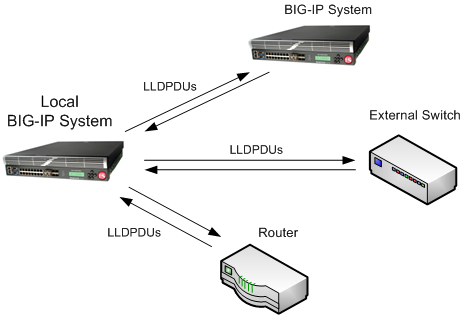
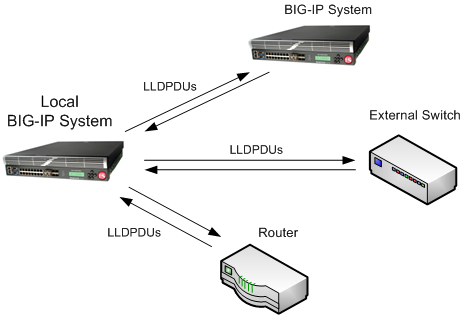
Neighbor settings
When a BIG-IP® system interface receives LLDP messages from neighbor
devices, the BIG-IP system displays chassis, port, and system information about the content of
those messages. Specifically, the system displays values for the standard TLVs for each neighbor.
These TLVs are:
- Chassis ID
- Identifies the chassis containing the IEEE 802 LAN station associated with the transmitting LLDP agent.
- Port ID
- Identifies the port component of the media service access point (MSAP) identifier associated with the transmitting LLDP agent.
- Port description
- An alpha-numeric string that describes the interface.
- System name
- An alpha-numeric string that indicates the administratively-assigned name of the neighbor device.
- System description
- An alpha-numeric string that is the textual description of the network entity. The system description should include the full name and version identification of the hardware type, software operating system, and networking software of the neighbor device.
- System capabilities
- The primary functions of the system and whether these primary functions are enabled.
- Management address
- An address associated with the local LLDP agent used to reach higher layer entities. This TLV might also include the system interface number that is associated with the management address, if known.
Interface properties
Each interface on the BIG-IP® system has a set of properties that you can configure, such as enabling or disabling the interface, setting the requested media type and duplex mode, and configuring flow control. Configuring the properties of each interface is one of the first tasks you do after running the Setup utility on the BIG-IP system. While you can change some of these properties, such as media speed and duplex mode, you cannot change other properties, such as the media access control (MAC) address.
You can configure STP-related properties on an interface by configuring one of
the Spanning Tree protocols.
Before configuring interface properties, it is helpful to understand interface naming conventions. Only users with either the Administrator or Resource Administrator user role can create and manage interfaces.
Interface naming conventions
By convention, the names of the interfaces on the BIG-IP® system use the
format <s>.<p> where s is the slot number of the network interface card (NIC), and p
is the port number on the NIC. Examples of interface names are
1.1
,
1.2
, and 2.1
. BIG-IP system interfaces already
have names assigned to them; you do not explicitly assign them.An exception to the interface naming convention is the management interface, which has the
special name, MGMT.
About interface
information and media properties
Using the BIG-IP Configuration utility, you can display a screen that lists
all of the BIG-IP system interfaces, as well as their
current status (
UP
or DOWN
). You can also view other information about each
interface:- MAC address of the interface
- Interface availability
- Media type
- Media speed
- Active mode (such as full)
This information is useful when you want to assess the way that a particular
interface is forwarding traffic. For example, you can use this information to determine the
specific VLANs for which an interface is currently forwarding traffic. You can also use this
information to determine the speed at which an interface is currently operating.
Interface state
You can either enable or disable an interface on the BIG-IP® system. By
default, each interface is set to Enabled, where it can accept ingress or egress traffic. When
you set the interface to Disabled, the interface cannot accept ingress or egress traffic.
Fixed Requested Media
The Fixed Requested Media property shows that the interface auto-detects the duplex mode of the interface.
About flow
control
You can configure the way that an interface handles pause frames for flow
control.
Pause frames
are frames that an interface sends to a
peer interface as a way to control frame transmission from that peer interface. Pausing a peer’s
frame transmissions prevents an interface’s First-in, First-out (FIFO) queue from filling up and
resulting in a loss of data. Possible values for this property are:- Pause None
- Disables flow control.
- Pause TX/RX
- Specifies that the interface honors pause frames from its peer, and also generates pause frames when necessary. This is the default value.
- Pause TX
- Specifies that the interface ignores pause frames from its peer, and generates pause frames when necessary.
- Pause RX
- Specifies that the interface honors pause frames from its peer, but does not generate pause frames.
About the Ether Type property
The Ether Type property appears in the BIG-IP® Configuration
utility only when the system includes ePVA hardware support. An
ether type
is a two-octet field in an Ethernet frame, used to indicate the protocol encapsulated in the payload. The BIG-IP system uses the value of this property when an interface or trunk is associated with a IEEE 802.1QinQ (double tagged) VLAN. By default, the system sets this value to
0x8100
.About the LLDP property
The LLDP property is one of two properties related to LLDP that you can configure for a specific interface. The possible values for this setting are:
- Disabled
- When set to this value, the interface neither transmits (sends) LLDP messages to, nor receives LLDP messages from, neighboring devices.
- Transmit Only
- When set to this value, the interface transmits LLDP messages to neighbor devices but does not receive LLDP messages from neighbor devices.
- Receive Only
- When set to this value, the interface receives LLDP messages from neighbor devices but does not transmit LLDP messages to neighbor devices.
- Transmit and Receive
- When set to this value, the interface transmits LLDP messages to and receives LLDP messages from neighboring devices.
In addition to the LLDP-related settings that you can configure per interface, you can configure some global LLDP settings that apply to all interfaces on the system.
Moreover, you can view statistics pertaining to any neighbor devices that have transmitted LLDP
messages to the local BIG-IP® system.
LLDP Attributes
The
LLDP Attributes
setting is one of two settings related to LLDP that you can configure for a specific interface. You use this interface setting to specify the content of an LLDP message being sent or received. Each LLDP attribute that you specify with this setting is optional and is in the form of Type, Length, Value (TLV).- Chassis ID
- Identifies the chassis containing the IEEE 802 LAN station associated with the transmitting LLDP agent. This TLV applies to VIPRION platforms only.
- Port Description
- Contains an alpha-numeric string that describes the interface. If RFC 2863 is implemented, use theobject for this field.ifDescr
- System Name
- Contains an alpha-numeric string that indicates the systems administratively-assigned name. The value of theSystem Namefield in the LLDP message should be the system's fully qualified domain name (FQDN). If implementations support IETF RFC 3418, use theobject for this field.sysName
- System Description
- Contains an alpha-numeric string that is the textual description of the network entity. TheSystem Descriptionfield in the LDDP message should include the full name and version identification of the system's hardware type, software operating system, and networking software. If implementations support IETF RFC 3418, use theobject for this field.sysDescr
- System Capabilities
- The primary functions of the system and whether these primary functions are enabled.
- Port VLAN ID
- Allows a VLAN bridge port to advertise the port's VLAN identifier (PVID) that is associated with untagged or priority tagged frames (see IEEE 802.1Q-1998, 8.4.4).
- VLAN Name
- Allows an IEEE 802.1Q-compatible IEEE 802 LAN station to advertise the assigned name of any VLAN with which it is configured. TheVLAN Namefield in the LLDP message must contain the VLANs name. If implementations support IETF RFC 2674, use thedot1QVLANStaticNameobject for this field.
- Port and Protocol VLAN ID
- Allows a bridge port to advertise a port and protocol VLAN ID. ThePort and Protocol VLAN IDfield in the LLDP message must contain the PPVID number for this IEEE 802 LAN station. If the port is not capable of supporting port and protocol VLANs and/or the port is not enabled with any port and protocol VLAN, the PPVID number should be zero.
- Protocol Identity
- Allows an IEEE 802 LAN station to advertise particular protocols that are accessible through the port. TheProtocol Identityfield in the LLDP message must contain the first n octets of the protocol after the Layer 2 addresses (for example, starting with the Ethertype field) that the sender needs to advertise. The value of n is determined by the need for the protocol to disambiguate itself. The protocol information string must include enough octets to allow the receiver to correctly identify the protocol and its version. To advertise Spanning Tree protocols, for example, the Protocol Identity field must include at least eight octets: IEEE 802.3 length (two octets), LLC addresses (two octets), IEEE 802.3 control (one octet), Protocol ID (two octets), and the protocol version (one octet).
- PAC/PHY Config Status
- Identifies the following information: The duplex and bit-rate capability of the sending IEEE 802.3 LAN node that is connected to the physical medium. The current duplex and bit-rate settings of the sending IEEE 802.3 LAN node. Whether these settings are the result of auto-negotiation during link initiation or of manual set override action.
- Link Aggregation
- A bit map of the link aggregation capabilities and the current aggregation status of the link.
- Max Frame Size
- Indicates the maximum frame size capability of the implemented MAC and PHY. This value must be an integer indicating the maximum supported frame size in octets, as determined by the following: If the MAC/PHY supports only the basic MAC frame format as defined in 3.1.1 of IEEE Std 802.3-2002, set this to 1518. If the MAC/PHY supports an extension of the basic MAC frame format for tagged MAC frames as defined in IEEE 802.3-2002, set this to 1522. If the MAC/PHY supports an extension of the MAC frame format that is different from either of the above, set this to the maximum value supported.
- Product Model
- The BIG-IP product model.
- Management Address
- An address associated with the local LLDP agent used to reach higher layer entities. This TLV might also include the system interface number that is associated with the management address, if known. If the BIG-IP system is configured with two management IP addresses (IPv4 and IPv6), both IP addresses are included in the content of the LLDP message.
About the forwarding mode
Each physical interface on the BIG-IP® system has a forwarding mode that
you can set. The
Forwarding Mode
setting on an interface has these values
to choose from:- Forwarding
- This is the normal, default mode of operation of an interface on a BIG-IP system. In this mode, the BIG-IP forwards data received on the interface according to its internal instructions.
- Passive
- The BIG-IP interface accepts client or server traffic that is mirrored from another network device and passes it through the Traffic Management Microkernel (TMM) for processing. However, the system never forwards the traffic out of the BIG-IP system. Instead, the BIG-IP system drops the traffic, often after gathering analytics and logging data and sending it to an analytics/logging server. This mode is sometimes referred to asSPAN mode.
- Virtual Wire
- The interface is part of a virtual wire. Avirtual wirelogically connects two interfaces or trunks, in any combination, to each other, enabling the BIG-IP system to forward traffic from one interface to the other, in either direction. This type of configuration is typically used for security monitoring, where the BIG-IP system inspects ingress packets without modifying them in any way.
About Switch Port Analyzer (SPAN)
interfaces
A Switch Port Analyzer port, or
SPAN port
, is an interface that operates in
passive mode. You can deploy a BIG-IP device operating in Passive mode on the network
non-intrusively to collect traffic data. You can then use the collected data for traffic analysis
and visibility.This can be used in different applications. These are some of the reasons for setting a BIG-IP interface to Passive mode:
- To collect HTTP AVR analytics
- To detect DDoS attacks
- To collect application analytics along with subscriber-awareness made available by PEM
- To use firewall services that report on possible infringements
- To analyze traffic behavior
About interface
mirroring
For reliability reasons, you can configure a feature known as interface
mirroring. When you configure
interface mirroring
, you cause
the BIG-IP system to copy the traffic on one or more
interfaces to another interface that you specify. By default, the interface mirroring feature is
disabled.Configuring
settings for an interface
You can use this procedure to configure the
settings for an individual interface on the BIG-IP system.
- On the Main tab, click .The Interface List screen displays the list of interfaces on the system.
- In the Name column, click an interface number.This displays the properties of the interface.
- For theStatesetting, verify that the interface is set toEnabled.
- From theLLDPlist, select a value.
- For theLLDP Attributessetting, verify that the list of attributes in theSendfield includes all Time Length Values (TLVs) that you want the BIG-IP system interface to send to neighbor devices. For more information on LLDP attributes, see the topicLLDP attributes.
- From theForwarding Modelist, select one of these options:ForwardingCauses traffic on the interface to behave normally, where the BIG-IP system operates on the traffic and forwards it to an external destination such as an application server pool.Forwardingis the default value on an interface.PassiveAllows the interface to receive traffic being mirrored from another interface, for the purpose of anayysis and visibility. Traffic received on a SPAN port does not exit the BIG-IP system.
- Click theUpdatebutton.
After you perform this task, the interface is configured to send the specified LLDP
information to neighbor devices.
Related configuration tasks
After you have configured the interfaces on the BIG-IP® system, one of the
primary tasks you perform is to assign those interfaces to the virtual LANs (VLANs) that you
create. A
VLAN
is a logical subset of hosts on a local area network (LAN) that
reside in the same IP address space. When you assign multiple interfaces to a single VLAN,
traffic destined for a host in that VLAN can travel through any one of these interfaces to reach
its destination. Conversely, when you assign a single interface to multiple VLANs, the BIG-IP
system can use that single interface for any traffic that is intended for hosts in those
VLANs.Another powerful feature that you can use for BIG-IP system interfaces is trunking, with link
aggregation. A
trunk
is an object that logically groups physical interfaces together
to increase bandwidth. Link aggregation, through the use of the industry-standard Link
Aggregation Control Protocol (LACP), provides regular monitoring of link status, as well as
failover if an interface becomes unavailable.Finally, you can configure the BIG-IP system interfaces to work with one of the spanning tree
protocols (STP, RSTP, and MSTP).
Spanning tree protocols
reduce traffic on your
internal network by blocking duplicate routes to prevent bridging loops.




